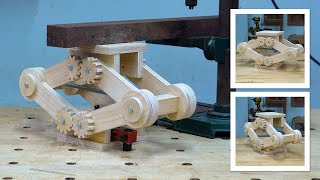► Try Premiere Pro with a 7-day free trial: [ Ссылка ]
In this video, I'll show you how to remove a Static & Moving object from the video clip by using premiere pro. And this is the easiest way to remove unwanted parts from your fooatge.
Please note that this masking technique might not work for all scenes, but if you keep this technique in your pocket, it will definitely help you in your filmmaking career someday :)
🛒 Get my presets: [ Ссылка ]
👉 Follow me: [ Ссылка ]
▶️The Ultimate Transition Presets for Premiere Pro - [ Ссылка ]
▶️The Ultimate SFX Bundle for FILMMAKERS - [ Ссылка ]
▶️60 Unique Title Animations for Premiere Pro - [ Ссылка ]
Every single Tutorial on my channel is made with Love and Hard work, So don't forget to leave a Like.. :)
► Best Music for Creators:
Get Epidemic Sound 30 Days Free: [ Ссылка ]
Get Artlist 60 Days Free for Annual Plan: [ Ссылка ]
► Sell your digital products without the technical headaches:
Start with 14 days free trial: [ Ссылка ]
💙 𝐋𝐄𝐓'𝐒 𝐂𝐎𝐍𝐍𝐄𝐂𝐓!
Instagram ► [ Ссылка ]
Facebook ► [ Ссылка ]
📧 For Business Enquiry: enamalamin0@gmail.com
🌐 Website ► [ Ссылка ]
Affiliate Disclaimer: Some of these links in this description are affiliate links. I'll earn a small commission if you make a purchase and it's no additional cost to you.
#Remove #Video #Object
How to Remove Object From Video Using Premiere Pro CC (Tutorial)
Теги
How to Remove Object From Videoremove object in premiere proremove object from video premiere prohow to remove object from video in premiere propremiere pro remove objectremove objectremove objectspremiere pro tutorialremove person from videoremove object from scene premiere propremiere pro cc tutorialRemove Object From Video Using Premiere Promasking tutorial premiere proremove moving object premiere proenam alaminremove moving object





![Заключительная серия | MEOW - 20 серия [4K]](https://s2.save4k.su/pic/YiSdxLAOmbU/mqdefault.jpg)




















































![[가죽공예/제작방법] 이 가방처럼 탑핸들 만들기](https://s2.save4k.su/pic/5TwHxl7DekM/mqdefault.jpg)