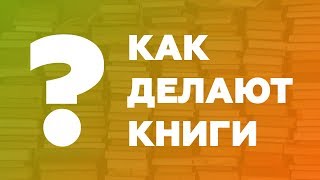This video tutorial shows how to install Manjaro Linux 17.1 KDE and review on VMware Workstation/Player step by step. This tutorial is also helpful to install Manjaro Linux 17.1 KDE Edition on physical computer or laptop hardware.
Manjaro Linux 17.1 KDE Installation Steps:
1- Create Virtual Machine on VMware Workstation/Player
2- Start Manjaro Linux 17.1 KDE Installation
3- Test VMware Tools Features: Fit Guest Now
4- Manjaro 17.1 KDE Review
Manjaro Linux Website: [ Ссылка ]
Download Manjaro Linux 17.1 KDE ISO: [ Ссылка ]
Hope you found it informative and useful. Any questions or comments are welcomed.
PLEASE SUBSCRIBE TO THE CHANNEL
----------------------------------------------------------------------------
Linux Video Tutorials: [ Ссылка ]
How to Install Manjaro Linux 17.1 KDE on VMware Workstation: [ Ссылка ]
👊👊👊👊👊👊👊👊👊👊👊👊👊👊
Your Donation Matters! Each Small Contribution Helps
👊👊👊👊👊👊👊👊👊👊👊👊👊👊
BTC: bc1qwtus98fmqwruvd2fdmcryrtrzy6rpheumjh5w9
ETH: 0x95ef4340F1D428C091AA5729FE2dB30f41e1EeC4
LTC: ltc1qnvwrhxhrhzg3mzvz052ppjckmjs3k8vgjkgg9m
XRP: rP24VnD9Y9g3WmfPJ9cZi3wWMZ8Ucgfvey
👊👊👊👊👊👊👊👊👊👊👊👊👊👊