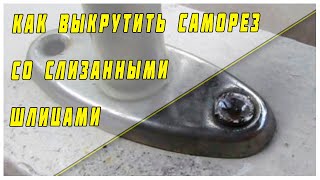How to Clear Cache on Mac? Get CleanMyMac X and remove all caches at once:
[ Ссылка ]
#1 Delete user & app caches
The Finder path you’ll need:
~/Library/Caches
#2 Delete system cache files
The Finder path you’ll need:
/Library/Caches
#3 Delete browser cache files
#4 Delete caches with CleanMyMac X
Download the app to run system junk scan now:
[ Ссылка ]
More tips for clearing different types of caches:
[ Ссылка ]
Contents:
00:00 - Intro
00:07 - What is cache on Mac
00:33 - Delete user & app cache files
01:17 - Remove system cache files
01:49 - Delete browser cache
02:48 - How to remove all cache on Mac in one click
03:52 - Outro
Check out other videos on our channel:
How to clear Spotify cache on Mac [ Ссылка ]
Best Mac cleaning software reviewed [ Ссылка ]
Not enough space to install macOS Ventura [ Ссылка ]
How to Clear Cache on Mac — 4 Steps to a Clean MacBook
Теги
how to clear cache on macclear cache on macclear cache machow to clear cache and cookies on macclear cache safari machow to clear cookies and cache on macclearing cache on macmac clear cachemac clear dns cachehow to clear cache macclear mac cachehow to delete cache on machow to clear browser cache on machow to clear cache on mac chromehow to empty cache on macdelete cache macclean up macclean my maccleanmymaccleanmymac x