**This video was NOT sponsored by Draft2Digital, but the links are affiliate links, which means I may receive compensation from Draft2Digital for clicks/sign-ups on the links in the description box.**
If you've used Draft2Digital to publish your novel(s) and need to change a retailer link in the linked Books2Read Universal Buy Link for one of your books, here's how to do it!
Note: You do NOT need to manually update your UBL links for the retailers you publish through D2D to as long as you have updated the actual D2D files themselves. Only retailers you set up OUTSIDE of D2D will need manual link corrections.
Want to check out Draft2Digital for yourself? Learn more/sign up for your free D2D account here: [ Ссылка ]
**Want to watch my D2D videos from BEFORE I became an affiliate? Take a look below...**
Check out my NON-AFFILIATE review video here: [ Ссылка ] )
Other Non-Affiliate Draft2Digital Videos on My Channel:
-How to Create an E-Book Pre-order in Draft2Digital: [ Ссылка ]
-How to Change Your Book's Price in Draft2Digital: [ Ссылка ]
-How to Customize Your Books2Read UBL Through Draft2Digital: [ Ссылка ]














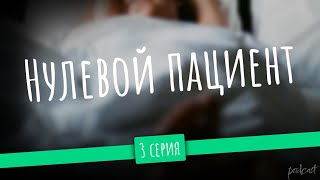










































![TOP MIX MADO Summer Mix 2024🌴 Deep Feelings, Deep House Mix [MADO Music 2024]](https://s2.save4k.org/pic/XPFqZaV0hKg/mqdefault.jpg)











![44 Котёнка | 120 МИНУТ полных серий! [ПОЛНЫЕ СЕРИИ]](https://s2.save4k.org/pic/2EFqg_Z7X8s/mqdefault.jpg)




