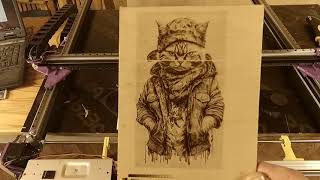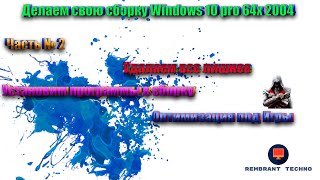Learn how to troubleshoot and resolve common problems when your stepper motor is vibrating but not turning. Explore potential causes and solutions to ensure smooth operation in your electronics projects.
---
Disclaimer/Disclosure: Some of the content was synthetically produced using various Generative AI (artificial intelligence) tools; so, there may be inaccuracies or misleading information present in the video. Please consider this before relying on the content to make any decisions or take any actions etc. If you still have any concerns, please feel free to write them in a comment. Thank you.
---
Troubleshooting Guide: Stepper Motor Vibrations and Non-Turning Issues
Stepper motors are widely used in various electronics applications, providing precise control over rotational movements. However, encountering issues where the stepper motor vibrates without turning can be a common challenge. In this guide, we'll explore potential causes and solutions to help you troubleshoot and resolve this problem.
Check Wiring Connections
One of the first things to inspect is the wiring connections. Ensure that the motor phases are correctly connected to the driver. Incorrect wiring can lead to erratic behavior, including vibrations without actual rotation.
Power Supply Issues
Inadequate or fluctuating power supply can cause stepper motors to behave unpredictably. Verify that the power supply voltage matches the motor and driver specifications. Consider using a dedicated power supply for the stepper motor to avoid interference from other components.
Current Settings
Adjusting the current settings on the stepper motor driver is crucial for optimal performance. If the current is set too low, the motor may not have enough power to overcome resistance, leading to vibrations. Consult the datasheets of your motor and driver to configure the appropriate current settings.
Microstepping Configuration
Microstepping divides each full step into smaller increments, providing smoother motion. However, incorrect microstepping settings can result in vibrations. Experiment with different microstepping configurations to find the one that works best for your application.
Mechanical Load and Binding
Excessive mechanical load or binding in the system can prevent the stepper motor from turning smoothly. Check for any obstructions, misalignments, or excessive friction in the mechanical components. Ensure that the load on the motor is within its specified capacity.
Driver and Controller Compatibility
Mismatched or incompatible stepper motor drivers and controllers can lead to communication issues and vibrations. Verify that the driver and controller are compatible and configured correctly. Consider using components from the same manufacturer to ensure seamless integration.
Environmental Factors
Environmental conditions, such as temperature and humidity, can affect the performance of stepper motors. Extreme temperatures or humidity levels may impact the lubrication of mechanical components. Ensure that the operating conditions are within the specified range for your equipment.
Conclusion
Troubleshooting stepper motor vibrations and non-turning issues requires a systematic approach to identify and address the root cause. By checking wiring connections, power supply, current settings, microstepping configuration, mechanical load, driver compatibility, and environmental factors, you can enhance the performance of your stepper motor in electronic projects.
Remember to consult the documentation provided by the motor and driver manufacturers for specific guidelines and recommendations tailored to your setup. With careful attention to these factors, you can enjoy smooth and reliable operation of your stepper motor in your electronics projects.