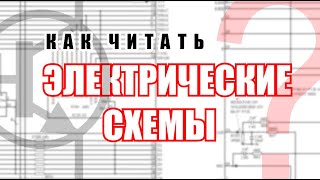In this video I will show How To Install WSL2 on Windows 11. Windows Subsystem for Linux is a compatibility layer for running Linux binary executables natively on Windows 10, Windows 11, and Windows Server 2019. In May 2019. WSL enables you to use Linux tools, like Bash or Grep, completely integrated with Windows tools, like PowerShell or Visual Studio Code, with no need to dual-boot.
🕘 Timestamps:
[00:00] ▶️ Welcome
[00:12] ▶️ Intro
[00:31] ▶️ Enable WSL on Windows 11
[01:25] ▶️ Verify WSL Installation
[01:43] ▶️ Linux Distro Using Microsoft Store
[02:00] ▶️ Update WSL
[02:40] ▶️ Linux Distro Using Terminal
[03:11] ▶️ End
✅ Create Multi Bootable USB from ISO with Ventoy on Windows 11
[ Ссылка ]
✅ How to Install Windows 11 on Any PC [Windows 11 For Unsupported Devices]
[ Ссылка ]
✅ How to Fix USB Drive 32GB Becomes 414KB [SOLVED] Restore USB Drive Capacity
[ Ссылка ]
Support the Channel on Patron: [ Ссылка ]
✅ PowerShell Commands:
➥ $ wsl --install
➥ $ wsl --install --distribution [Distribution Name]
➥ $ wsl --list --online
➥ $ wsl --set-version [VersionNumber]
➥ $ wsl --update
➥ $ wsl --status
➥ $ wsl --help
➥ $ wsl --shutdown
➥ $ wsl --terminate [Distribution Name]
✅ Download Link:
📥 WSL2 Linux Kernel Update Package: [ Ссылка ]
That is it! This is the way How To Install WSL2 on Windows 11.
=====================================
LIKE || COMMENT || SHARE || SUBSCRIBE!!!!!!
=====================================
↬ Subscribe: [ Ссылка ]
↬ Patron : [ Ссылка ]
↬ YouTube: [ Ссылка ]
↬ Facebook: [ Ссылка ]
↬ Twitter: [ Ссылка ]
↬ Blogger: [ Ссылка ]
↬ Website: [ Ссылка ]
----------------------------------------------------------------------------
If There is Anything You Want Me to Cover Then Do Let Me Know.
⚠️⚠️⚠️ This Video is For Educational Purposes Only!
I'm Not Responsible For Your Any Actions!⚠️⚠️⚠️
#windows11 #wsl #techdhee






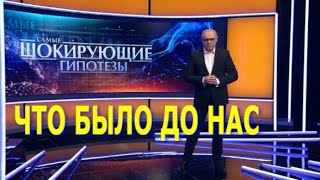

















































![Биология поведения человека: Лекция #16. Сексуальное поведение, II [Роберт Сапольски. Стэнфорд]](https://s2.save4k.su/pic/BqheF0WdwiI/mqdefault.jpg)