Yo! In this video you'll get inspired to make some cool new lo-fi vibes.
I show you some sound design tips, how to use RC-20 with ableton stock plugin to get some cool new ideas for lo-fi sound design, and in general give you some RC-20 sound design pointers.
Part RC-20 tutorial, part ableton tutorial, I hope this gives you all some fun fresh ideas to play with.
Still struggling to get started? Here are some free samples:
Free Loops, Samples and RC-20 Presets:
[ Ссылка ]
PS WHERE TO PUT THE PRESETS?
On Mac:
/Users/user name/Library/Application Support/RC-20 Retro Color/726249/
You will need to go to the user library, Finder menu - Go, hold down alt/option, then your user library should appear in the menu. If you're browsing, make sure to see check to see the library folder!
Windows
I believe its in your My Documents default folder (haven't tested that coz im on mac RN).
RC-20 Retro Color
[ Ссылка ]
Want more free samples and tips? I contribute my best insights, weekly:
Join the ✨🐢 BEAT MAKER CLUB 👉🏾👉🏿👉🏼 [ Ссылка ]
Don't Take Your Best Ideas To The Grave
[ Ссылка ]
✨🎸 MY LOFI SAMPLES 👉🏾👉🏿👉🏼 [ Ссылка ]
✨🔥 MY BEATS 👉🏾👉🏿👉🏼 (NEW RELEASE TODAY!)
SPOTIFY [ Ссылка ]
APPLE MUSIC [ Ссылка ]
GOOGLE PLAY [ Ссылка ]
AMAZON [ Ссылка ]
DEEZER [ Ссылка ]
BANDCAMP [ Ссылка ]
✨🌸 MY INSTAGRAM 👉🏾👉🏿👉🏼 [ Ссылка ]





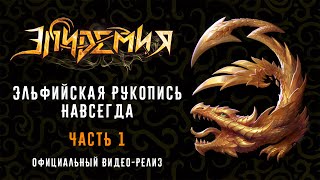
































































![Major Lazer & DJ Snake - Lean On (feat. MØ) [Official Music Video]](https://s2.save4k.su/pic/YqeW9_5kURI/mqdefault.jpg)



