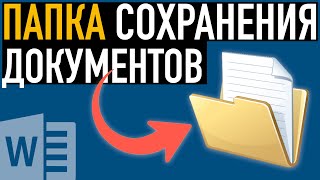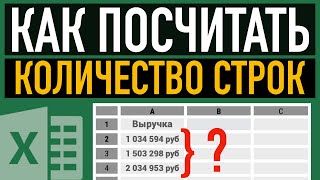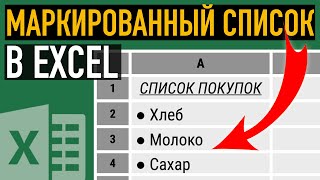Google Earth Studio Link: [ Ссылка ]
GET MY Premiere Pro 70 Transitions Pack: [ Ссылка ]
Premiere Pro Smooth Movement Pack: [ Ссылка ]
My 350+ Split Screen and Letterbox PNG Overlay Bundle: [ Ссылка ]
Google Earth Studio and After Effects Tutorial. Here are ten tips I would have like to have known how to do on day one of using both of these programs together.
@javiermercedesx on social:
Instagram: [ Ссылка ]
Twitter: [ Ссылка ]
My Screen Recorder: [ Ссылка ]
ALL OF MY GEAR: [ Ссылка ]
Light: [ Ссылка ]
Mic: [ Ссылка ]
Camera: [ Ссылка ]
Lens: [ Ссылка ]
Audio Interface: [ Ссылка ]
My favorite piece of gear: [ Ссылка ]
Get Adobe Premiere Pro and the Creative Cloud Suite: [ Ссылка ]
Rank your videos higher in search with With Tubebuddy: [ Ссылка ]
SUBSCRIBE: [ Ссылка ]
00:00 What is Google Earth Studio?
00:39 Quick Start Projects
01:11 Hold Option(Alt) to angle camera
01:26 Set Camera Targets
01:48 Keyframe Tips
02:50 Use Viewports
03:11 Set 3D tracking point Data for After Effects
03:54 Import Google Earth Data to After Effects
04:29 Parent Objects to track points
05:18 Make Titles look 3D
07:29 Making Objects 3D (Convert PNG files to Shape layers)
9:15 Adding motion blur to Google Earth Studio Video
09:47 Final product
DISCLAIMER: This video and description contains affiliate links, which means that if you click on one of the product links, I’ll receive a small commission.
Google Earth Studio After Effects Tutorial (10 Tips)
Теги
Javier Mercedesgoogle earth studio tutorialgoogle earth studio after effectsgoogle earth studio map animationgoogle earth studio animationgoogle earth studio track pointsafter effectsgoogle earth studioadobe after effectshow to export tracking data google earthexport data from google earthhow to export points from google earthset track point google earthextrude after effectsconvert png to shape layer after effectsgoogle earth animation tutorial