WhatsApp doesn't have an official iPad app, but don't worry, there's an easy way to get WhatsApp working on your iPad in just a few simple steps.
Prefer to read? See this on our site: [ Ссылка ]
What You'll Need:
- Your smartphone
- Your iPad with an internet connection
Follow These Steps:
00:17 Open the Safari app on your iPad and type "web.whatsapp.com" in the search bar. A web page with a QR code will appear on your iPad's screen.
00:36 Grab your WhatsApp-enabled phone. iPhone users, tap the settings option in the bottom right corner; Android users, tap the column of three dots in the top right corner.
00:56 Locate and tap the "Link a device" option.
01:10 Your phone's camera view will appear. Hold it up to scan the QR graphic displayed on your iPad's WhatsApp web screen.
01:20 Once the QR code is recognised, your WhatsApp conversations will appear on your iPad.
🎉 Congratulations! You can now chat away on your iPad just like you would on your phone.
























































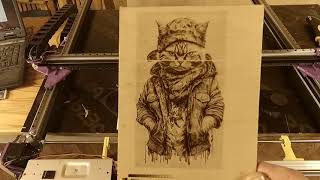












![[Spinn] Levels](https://i.ytimg.com/vi/-dxYZ3z-nzE/mqdefault.jpg)




