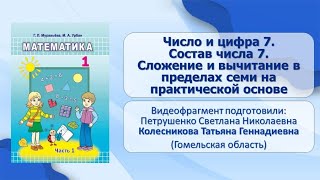Today we show you how to create realistic reflections in Photoshop! Learn how to make a subject levitate over water, add their reflection below, and then use a Displacement Filter to match the rippled texture. Follow along and get some useful tips for compositing, coloring, and recreating textures.
Download the Sample Images:
[ Ссылка ]
VISIT PHLEARN.COM FOR MORE FREE TUTORIALS
[ Ссылка ]
SUBSCRIBE NOW FOR MORE FREE TIPS AND TRICKS
[ Ссылка ]
LET'S BE FRIENDS!
Instagram ► [ Ссылка ]
Facebook ► [ Ссылка ]
Twitter ► [ Ссылка ]
Phlearn ► [ Ссылка ]