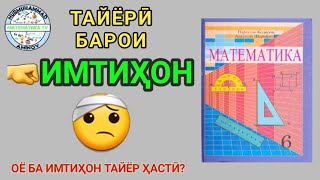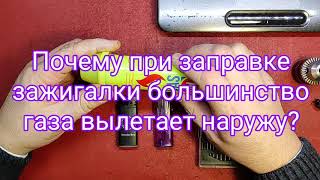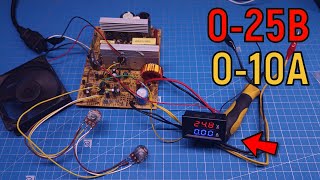With 4K/30fps video and a 3-axis motorized gimbal, Mini 2 ensures stunning image quality. Explore an entirely new perspective, and capture life's best moments with DJI Mini 2. In this video, I show you the settings I prefer to shoot cinematic shots. This includes my on-screen display, advanced gimbal settings.
► Get your Mini 2 today!
DJI Mini 2 direct from DJI: [ Ссылка ]
DJI Mini 2: [ Ссылка ]
DJI Mini 2 Fly More Combo: [ Ссылка ]
► HelpCloud Store: [ Ссылка ]
► Try the Lustre browser extension for free: [ Ссылка ]
► Check out our filming, unbox, and gaming PC build equipment here: [ Ссылка ]
0:00 Intro
0:50 On Screen Display (OSD)
3:40 Upward Gimbal Rotation
4:20 Advanced Gimbal Settings
7:05 Setting Demo
8:45 Final Thoughts
9:25 More Great Videos
► HelpCloud is your Go-To Tech Resolution Hub. Our search engine offers answers with resolution and if our search doesn’t find your tech resolution then our supplemental tech support or inquiry services can: [ Ссылка ]
► For immediate support, fill out form here: [ Ссылка ]
► Or call: 1-800-774-2740
My DJI Mini 2 Cinematic Drone Settings
Теги
how totutorialtech tiphelpcloudgo-to tech resolution hubis HelpCloud legitdji mini 2cinematic settingsadvanced gimbal settings dji mini 2dji mini 2 reviewdji mini 2 4ksettings for dji mini 2advanced gimbal settings for dji mini 2on screen display mini 2histogram mini 2djidji mini 2 cinematicmavic mini 2how to fly a dronebest cinematic dronedji mavic minidji mavic mini 2dji mavic air 2 tutorial