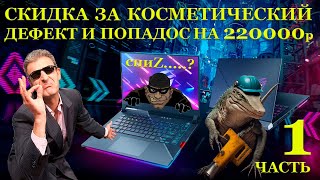4D Walkthrough of a Construction Project
This video demonstrates the use of Autodesk Navisworks to create a walkthrough video of a construction project.
The video was created by first capturing viewpoints from sequential spots and angles. The saved viewpoints were then used to create an animation. Animations of the doors were created using scripting and giving trigger actions such as 'hotspot'.
This method of creating viewpoints and animation using Navisworks is a valuable tool for construction professionals. It can be used to communicate the construction process to clients, contractors, and other stakeholders. It can also be used to identify potential problems and to plan for contingencies.
Please note: The 3D model copyright belongs to Dr. Faris Elghaish.