Shutter Stream 360 is the easiest, fastest and best value software for creating web-ready 360 product photography. The software integrates with a compatible camera (including Canon, Nikon, Sony, Android and iPhone cameras) and allows users to integrate hands free, by controlling the camera and image capture via mouse clicks. Shutter Stream 360 Product Photography Software has many powerful features that will not only enable users of any skill level to achieve high quality 360 product images, but also create 360 product views in just minutes.
This video highlights the Pre-Cropping feature available within Shutter Stream 360 Software. Cropping is something users will almost always be required to do in 360 product photography. Traditionally, this is a step that is done in image editing software after a set of images has been captured and it can be a timely process too – trying to crop a set of images to the exact same size and ratio can be a demanding and timely process. Shutter Stream 360 Product Photography Software provides users the ability to Pre-Crop their subject while in Live View mode – before even capturing an image. Users will click and drag their Crop marker over their subject in the Live View window and then rotate the turntable to ensure the object is not falling outside the crop markers as it rotates. After the crop has been set, as images are captured, they will instantly be cropped – the best part – the crop is retained from shot to shot – to ensure for consistent cropping in every image. Users can define the Crop in a specific ratio (Square or Custom Ratio) if required. Crop cannot be applied to RAW image format.
Learn more about Shutter Stream 360 Product Photography Software at: [ Ссылка ]
To learn more about all Iconasys 360 Product Photography Solutions, please see: [ Ссылка ]































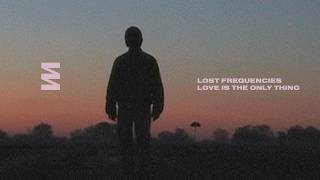

























![Как работают Цифровые и Аналоговые часы? [Branch Education на русском]](https://s2.save4k.su/pic/0m-YZkExYZ0/mqdefault.jpg)
















