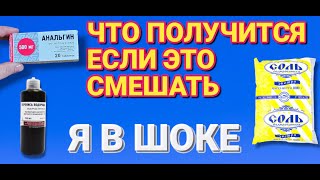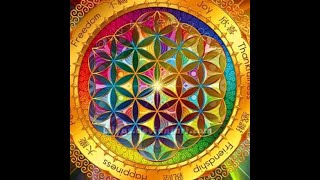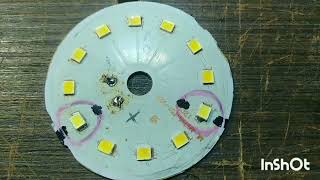In this video, we show you how to create an MSI package installation log through Msiexec.exe, an utility tool used by Windows Installer to handle its installations.
► Check out our detailed guide: [ Ссылка ]
Utilizing the logging capabilities of this tool, you can produce diverse types of logs that cater to your specific requirements for information pertaining to the installation process. The selection of a particular log type depends on the level of granularity needed.
These options are:
i - Status messages
w - Nonfatal warnings
e - All error messages
a - Start up of actions
r - Action-specific records
u - User requests
c - Initial UI parameters
m - Out-of-memory or fatal exit information
o - Out-of-disk-space messages
p - Terminal properties
v - Verbose output
x - Extra debugging information
+ - Append to existing log file
! - Flush each line to the log
* - Log all information, except for v and x options
👉🏼Download 30-day fully-featured free trial: [ Ссылка ]
▬▬▬▬▬▬ MSI Packaging Training & Certification📚 ▬▬▬▬▬▬
Get Trained and Certified for FREE in MSI Packaging!
Learn everything about MSI Packaging with ⬇
MSI Packaging Training and Certification - a complete and free program powered by Advanced Installer, to help you master MSI Application Packaging.
The program resources you get are:
►196 pages of must know theoretical concepts
► 27 practical demos most commonly encountered in practice
► Free professional certification based on passing a 51-question exam.
Join our Application Packaging Training and get your Free Professional Certificate here:
[ Ссылка ]
▬▬▬▬▬▬ Ebooks & Resources 📚 ▬▬▬▬▬▬
Check out MSI Packaging Free Ebook: [ Ссылка ]
MSIX Packaging Fundamentals: [ Ссылка ]
▬▬▬▬▬▬ Follow us on✨ ▬▬▬▬▬▬
✔ T W I T T E R ‣ [ Ссылка ]
✔ F A C E B O O K ‣ [ Ссылка ]
✔ L I N K E D I N ‣ [ Ссылка ]
✨Advanced Installer is an all-in-one Application Packaging Tool for Software Developers and IT Professionals.
Designed for building MSI, MSIX AppX, and App-V packages, deploying applications updates, repackaging, and MSI/MST editing.
▬▬▬▬▬▬ For more information 🚀 ▬▬▬▬▬▬
‣ Learn more: [ Ссылка ]
‣ Try it out: [ Ссылка ]
‣ User Guide: [ Ссылка ]
‣ Contact us: [ Ссылка ]
✨We hope you enjoyed this video! Thank you for watching!
#msi #package #MSIINSTALLPERUSER