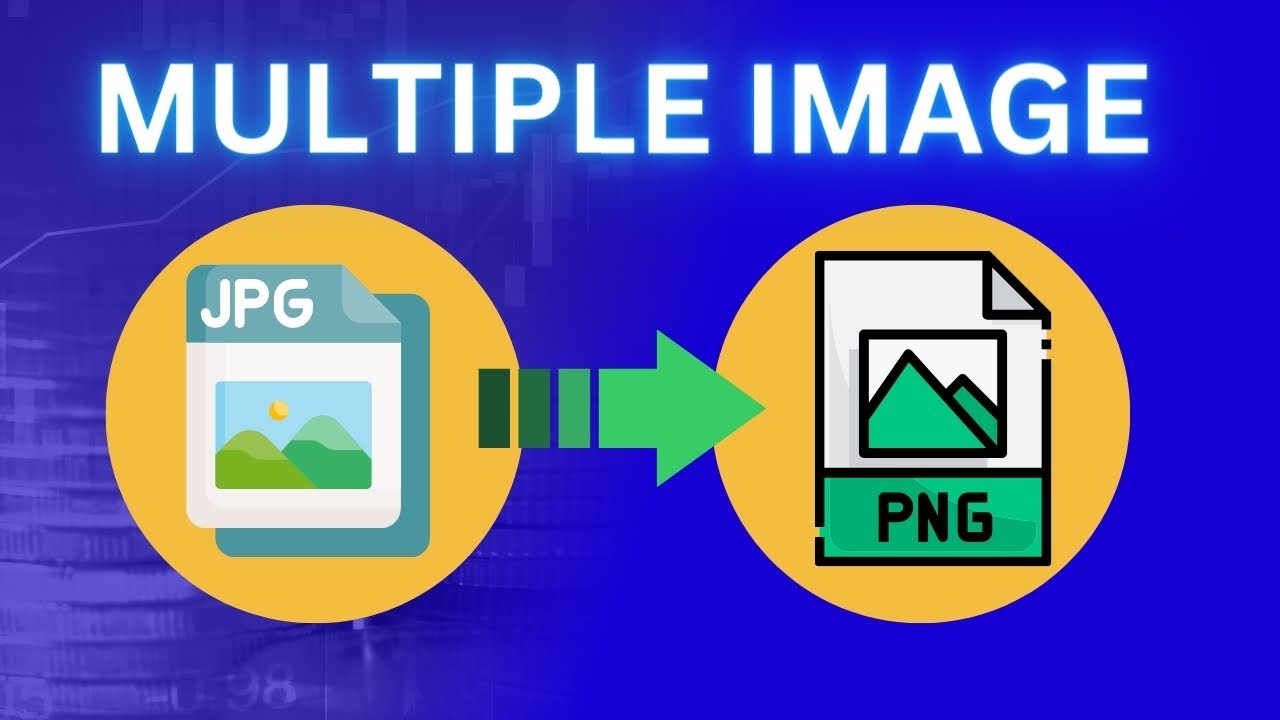Pixillion Image Converter Software is a user-friendly application that facilitates the conversion of multiple JPG images to PNG format effortlessly. Here's a step-by-step guide on how to use Pixillion for this purpose:
Download and Install Pixillion:
Start by downloading the Pixillion Image Converter software from a trusted source. Follow the installation instructions provided and launch the program on your PC.
Add JPG Images:
Open Pixillion and look for an "Add Files" or "Add Images" button within the interface. Click on it to select and import the JPG images that you want to convert to PNG. Alternatively, you can drag and drop the JPG files directly into the software.
Select Output Format (PNG):
Once the JPG images are imported, locate the output format options. In Pixillion, this is typically found in the lower section of the interface. Choose "PNG" as the desired output format for your converted images.
Adjust Settings (Optional):
Pixillion allows you to modify settings such as image quality, resolution, and more. If needed, tweak these settings according to your preferences. Check for any advanced options that suit your requirements.
Batch Conversion:
Ensure all the imported JPG images are selected for conversion. Pixillion allows batch processing, so you can convert multiple images simultaneously.
Initiate Conversion:
Look for a "Convert," "Start Conversion," or "Convert All" button within the Pixillion interface. Click on it to initiate the conversion process from JPG to PNG.
Monitor Conversion Progress:
Pixillion will display a progress bar or status indicator to show the ongoing conversion process. Wait for the software to process all the selected images.
Save Converted PNG Files:
Once the conversion is complete, Pixillion typically prompts you to choose a destination folder to save the converted PNG files. Select an appropriate location on your PC and save the files.
Verification and Accessing Files:
Navigate to the chosen output folder to ensure that the JPG images have been successfully converted to PNG format. You can now access and utilize these PNG images as required.
Using Pixillion Image Converter Software provides a straightforward method to convert multiple JPG images to PNG format, allowing for efficient management and conversion of various image files.
Download link: [ Ссылка ]