Shows how we can create a basic plain C project in Qt creator and merge it with the Harvard University C Library.
You must download the Harvard University C Library from manual.cs50.net/library/ and paste the two files .c and .h to the qtCreator project folder.
Finally, add the following line in the Qt project file.pro:
QMAKE_CFLAGS += -std=c11 -Wall -Wformat -Werror -Wshadow
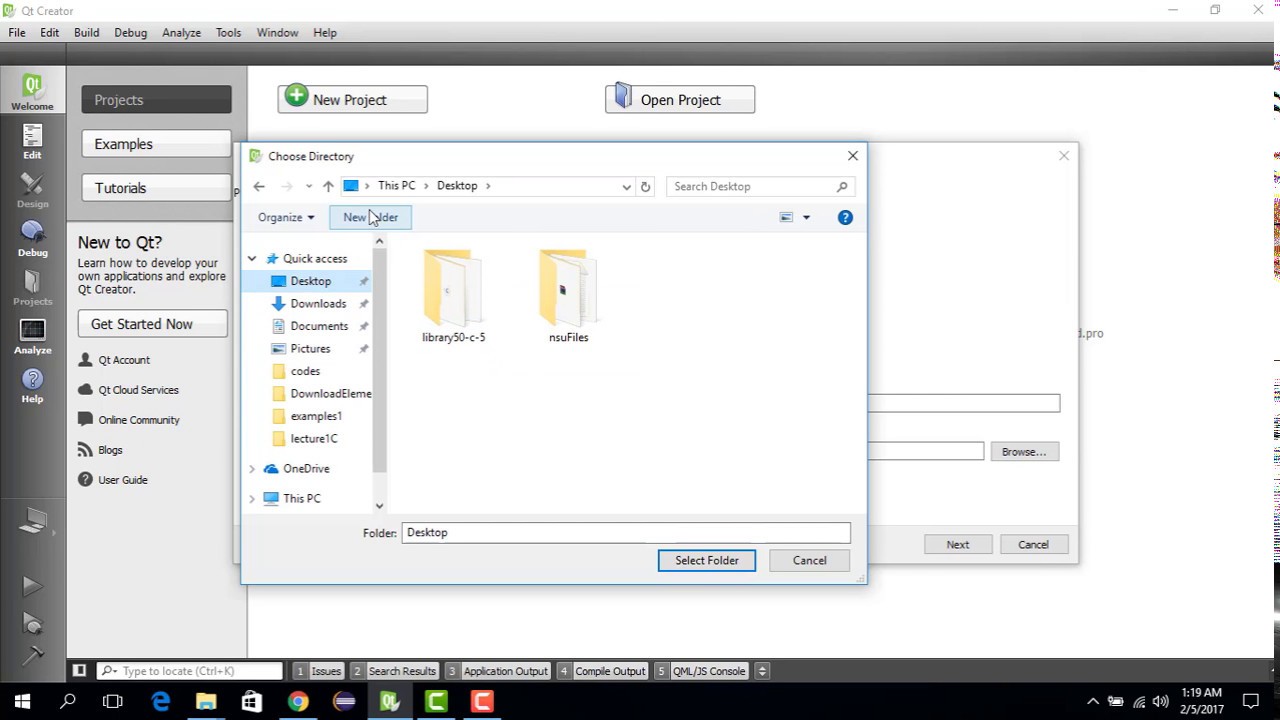














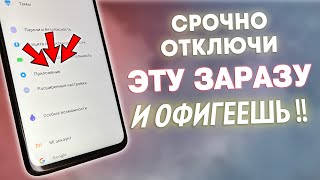















































![[Корейский язык] 2. Алфавит - Согласные буквы часть1](https://s2.save4k.su/pic/Y1qKNnXajz4/mqdefault.jpg)








