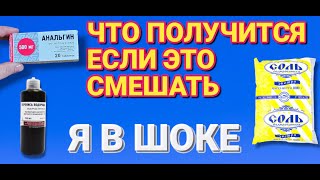How to save contacts to SIM | | How to copy contacts from phone to SIM | How to move contacts from phone to SIM | How to transfer contacts from phone to SIM | How to save contacts to SIM card on Android
In this video today we will see how to save all the contacts that are present in your phone to the SIM card. For that one I will go to "contacts" application. I will tap on this icon here. Scroll down. Go to this option "Manage contacts" and here you can save the contacts present in the phone to the SIM card by using both of this option "Import/ export contacts" or "Move contact". Let me select the option import/export contacts. Select Export and now what happens is you can select where you want to save the contact either in Internal storage, SD card or SIM card. If I select this option Sim 1 and here also I will select All so that I can select all the contact and then Done. If I do this one all the contacts that are present in the phone will be exported to the SIM card. Now the next option is let's just go back and let us select this option "Move contacts". So you have to select the source from where you want to move the contact. I will select "Phone" and then "Done" and then I will select where I want to move the contact. I want to move the contact to the SIM and then okay
and then if I select move all, the contacts will be moved to the SIM card. Now here you will see you can only move the contact to the SIM card that means once you have moved the contact to the SIM card the contact will not be present in the phone's internal storage anymore.
Subscribe to my YouTube channel:[ Ссылка ]
Watch some of our videos:
How to activate and show followers on Facebook profile using phone
[ Ссылка ]
iPhone apps keeps crashing frequently
[ Ссылка ]
How to download videos from Google drive
[ Ссылка ]
Play store not downloading apps
[ Ссылка ]
#savecontactstosim