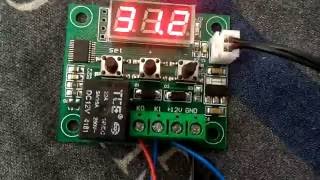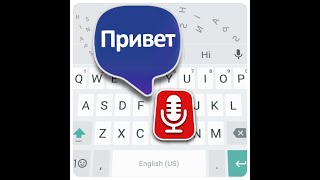STM32 CubeIDE Course for beginners
Welcome to my STM32 CubeIDE Course specifically designed for Beginners. In this course, we will take a step-by-step approach to ensure that you gain a solid understanding of how to use CudeIDE for programming the STM32 Microcontroller.
Throughout this course, I will be using the most popular STM32F103C8T6 microcontroller board which is also known as Blue Pill, and for uploading the programming I will use the ST-Link V2.
Altium Designer: For Schematic and PCB designing
[ Ссылка ]
Altium 365:
[ Ссылка ]
Octopart, components search engine:
[ Ссылка ]
Download codes and circuit diagrams:
[ Ссылка ]
Related Videos:
STM32 with Arduino IDE, Bootloader
[ Ссылка ]
STM32 and DHT11, Arduino IDE
[ Ссылка ]
STM32 and LoRa, Arduino IDE
[ Ссылка ]
STM32 LoRa and ESP8266 Gateway
[ Ссылка ]
5V Power Supply for STM32
[ Ссылка ]
Support me on Patreon and get access to hundreds of projects:
[ Ссылка ]
Subscribe to my New YouTube Channel, if you want to watch my videos in Hindi/Urdu
[ Ссылка ]
Project Description:
********************
Since, this course is for the absolute beginners, so, I will try my level best to explain each and every detail including,
1. STM32 Blue Pill Board Technical specifications and Pinout.
2. What is CubeIDE? and
3. How to Download and Install STM32CudeIDE.
After covering the most basic things then I will practically show you, how to use the most commonly used electronics components with the STM32. Since this course is for the beginners, so first I will start with the easiest example which is controlling the STM32 onboard LED.
Then in the 2nd example, I will show you how to connect and control external LEDs. These LED blinking examples will help you in understanding; how to turn ON and turn OFF any GPIO pins on the STM32.
In 3rd example, I will show you, how to read a digital input on any GPIO pin of the STM32; for this, I will use a Pushbutton. We will be reading and controlling both at the same time. The STM32 board will sense the button click and then accordingly will turn ON or turn OFF the LED.
In 4th example, I will show you how to interface an I2C supported 16x2 LCD. This is one of the most commonly used LCDs; We will simply print the Hello World text message on the LCD module.
In the 5th example, I will show you how to use an analog sensor with the STM32 and display its value on the I2C supported 16x2 LCD. For demonstration purposes, I will be using a Potentiometer as the analog sensor. After understanding this example then you would be able to use all types of Analog sensors, like for example, LDRs, Flex Sensors, Force Sensors, etc. There is a long list of the Analog Sensors.
In the 6th example, I will show you how to connect an I2C Supported Oled display module with the STM32. I will write a very basic program to print some text on the Oled display module. This is really an important example because in most of the projects you will need an Oled display module to print text messages and sensor values.
In 7th example, I will explain how to make a simple distance measurement system using the most popular HC-SR04 Ultrasonic Sensor. We will simply measure the distance and then print it on the i2c supported SSD1306 Oled display module.
********************
Amazon Purchase links:
*****************
STM32 Blue Pill Board
[ Ссылка ]
SSD1306 Oled Display Module
[ Ссылка ]
HC-SR04 Ultrasonic Sensor
[ Ссылка ]
Push Button
[ Ссылка ]
I2C supported 16×2 LCD
[ Ссылка ]
Other must-have Tools and Components:
Arduino Uno, Nano, Mega, Micro "All types of Arduino Boards":
[ Ссылка ]
Top Arduino Sensors:
[ Ссылка ]
Top Oscilloscopes
[ Ссылка ]
3D printers:
[ Ссылка ]
CNC Machines:
[ Ссылка ]
DISCLAIMER: This video and description contain affiliate links, which means that if you click on one of the product links, I will receive a small commission. This helps support the channel and allows me to continue to make videos like this. Thank you for your support!
****************
For more Projects and tutorials visit my Websites
Electronic Clinic:
[ Ссылка ]
Programming Digest:
[ Ссылка ]
Follow me on Instagram:
[ Ссылка ]
Follow my Facebook Page Electronic Clinic:
[ Ссылка ]
Follow my Facebook Group, Arduino Projects:
[ Ссылка ]
Email:
stu_engineering@yahoo.com
#stm32cubeide #stm32 #altiumdesigner