You still don't have the Brother ScanNCut 2? Please click here.
[ Ссылка ]
In this video tutorial, you will be introduced to cutting out stamped images using the Brother ScanNCut. We are cutting scissors stamped from the Crafting Forever stamp set by Stampin’ Up. The scissors will be used for card embellishments as we finalize the cards created in this series. I will also demonstrate how I colored the scissors using markers and blends. Prior to this video, I stamped the scissors in Memento Black ink onto Whisper White card stock. I cut the images using a blade depth of 5 and added an outline distance of 0.4” around each one. Stamp some or your favorite images in black ink onto white card stock so that you can follow along with these Brother ScanNCut projects and create unique cards.
Materials Used:
Brother ScanNCut 2
[ Ссылка ]
Stampin' Up products: Crafting Forever stamp set, Macaron card stock and ink, Powder Pink ink, Whisper White card stock, Stampin' Blends and Markers
[ Ссылка ]
Be sure to view this entire series to get the most out of it.
Brother ScanNCut Basics – Part 1: Getting to Know your Machine
[ Ссылка ]
In this Brother ScanNCut Basics series, you will learn the basic operations of the Brother ScanNCut through a project based approach. You will view step-by-step how the Brother ScanNCut can help you create cards and card elements which are perfectly sized to your specifications. You can apply everything you learn in this series to your crafting projects and learn how to make the most of your machine. I’m using the CM300 model for this series. The information is relevant to other ScanNCut models as well. I also offer a Brother ScanNCut Basics course at Udemy which is based on the CM350 model.
Here is a coupon code for my Brother ScanNCut Basics course.
[ Ссылка ]
The Brother ScanNCut Basics course at Udemy covers how to cut out built in shapes and patterns, how to cut out stamped images, how to cut out patterned paper and how to store and retrieve your saved projects. There are 17 videos in the course so far and you will have lifetime access to them and much more. I would love to build a community of Brother ScanNCut users inside of my course. I provide several opportunities for you to practice your skills and share what you learn. We can all benefit from shared feedback. I hope to see you in my course and I welcome any advanced features and topics that you would like to see in my future courses. Cutting out vinyl was a suggested topic and I already created a video about that.
Still don’t have a Brother ScanNCut? Please use my affiliate link to purchase one:
[ Ссылка ]
Be sure to check out my blog where you will find loads of projects I created using the Brother ScanNCut. [ Ссылка ]


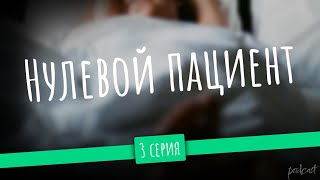











![[Супер Крылья сеасон 4 Сборник] Джетт | Супер Крылья TV | Супер Крылья подзарядка](https://s2.save4k.org/pic/Fkhy3cChiPA/mqdefault.jpg)



























































