Trust Wallet Tutorial | How To Use Trust Wallet | Trust Wallet Review
👉 Trust Wallet Official Twitter: [ Ссылка ]
👉 Get Your Own Binance Account from here: [ Ссылка ]
👉 Best Hardware Wallet (Trezor): [ Ссылка ]
💾Ledger Wallet discount 👉 [ Ссылка ]
_____________________________________________________________
Links mentioned in the video:
✅ Get your own free Binance account: [ Ссылка ]
✅ Best Hardware Wallet (Ledger Nano): [ Ссылка ]
✅ Best Hardware Wallet (Trezor): [ Ссылка ]
_____________________________________________________________
Welcome to our Trust Wallet Tutorial Video!
What is a Trust Wallet?
One of the foremost aspects of a Trust wallet review would be the definition and its working. In simple words, Trust wallet is just a mobile crypto wallet application tailored with a focus on allowing better ease of use and simplicity for users.
The best thing about the Trust wallet crypto functionalities is the easy and convenient platform for managing crypto-assets from one location. At the same time, the Trust wallet allows complete control of private keys to users.
Working of Trust Wallet
If you want to know more about the Trust wallet app, then you should develop a clear impression of how it works. Binance acquired the crypto wallet in 2018, and now, the Trust crypto wallet is the official wallet of the former. Even if a centralized exchange has acquired the wallet, it is decentralized in nature.
Users have the privileges for complete control of their wallets, and the private keys are always on the device you use. In addition, the wallet is community-driven and open-source, thereby encouraging anyone to contribute to the wallet.
In addition, Trust wallet also empowers developers to create wallets and decentralized applications natively without considering low-level implementation details. As a result, the majority of blockchain developers choose options like the Trust crypto wallet, which offers a universal multi-coin storage solution.
Visit the official website of Trust wallet and download the app on your smartphone.
After completing the installation process, you can open the wallet application to discover two distinct options. Click on the “Create a New Wallet” option.
You will find the “Privacy Policy” and the “Terms of Service” on the next screen. Read them thoroughly and click on “Continue” after accepting them.
In the next screen of the Trust wallet app, you have to agree to the wallet backup option by clicking on “Continue.”
Upon accepting the option for backup, you will get a 12-word recovery phrase. Users have to take responsibility for storage of the recovery phase as it can help in recovering the funds if you lose the wallet. You can just copy the recovery phrase and store it in a safe location.
The next stage of the wallet creation process involves verification of the recovery phrase. Just tap the words in the right order and click on “Done” to complete the process.
After completing all these steps, the app will redirect users to the main screen. You can find a ready-to-use wallet where you can add and manage your cryptocurrencies effortlessly.
I hope you found value in our Trust Wallet Tutorial video. Make sure to leave a like on the video if you gained value from it!
_________________________________________________________________
The information contained herein is for informational purposes only. Nothing herein shall be construed to be financial legal or tax advice. The content of this video is solely the opinions of the speaker who is not a licensed financial advisor or registered investment advisor. Trading cryptocurrencies poses a considerable risk of loss. The speaker does not guarantee any particular outcome.
👉👉 For Collaboration Contact Us At: collab@ico-investor.com
🔥 🔥 For More ICO Projects Check Out Our Site: [ Ссылка ]
#TrustWallet #Review #Wallet
________________________________________________________________________
🎬Watch our most recent videos:
🔥Solana Coin | Solana Coin Crypto | Solana Sol👇
[ Ссылка ]
🔥Binance Mining | Binance Mining Pool | Binance Pool👇
[ Ссылка ]
________________________________________________________________________
⏰TimeStamps⏰
0:00 Intro
0:41 Trust Wallet Tutorial
7:45 Summary





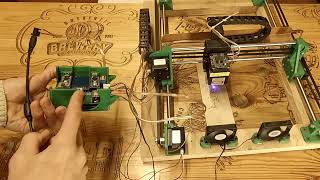



























































![8 HACKERS que CAMBIARON el MUNDO [RECOPILACIÓN]](https://i.ytimg.com/vi/8PN58BEusbE/mqdefault.jpg)







