Translation Proxy is a revolutionary tool that expands the capabilities of translation applications by supporting multiple Translation end points (MTL) and a wide range of Language Model Services (LLM). With Translation Proxy, you can now use your favorite MTL and LLM services on any translation application that traditionally wouldn't support them.
Translation Proxy is the first of its kind, offering compatibility with over 20 Translation end points (MTL) and 100+ types of Language Model Services (LLM). This means that with a single API, you can seamlessly translate using popular services like Atlas, Babylon, Baidu, Bing, DeepL, Excite, Google, Kakao, Papago, Pragma6, PROMPT, Sugoi Translator, Watson, Lingvanex, Reverso, Caiyun, IBM Watson, YOJET, EZTrans, and many more. Additionally, Translation Proxy supports AI Translations from various LLMs such as ChatGPT, GPT4All, Claude, Kobold, and more.
In this video, we'll demonstrate how to use XUnity.AutoTranslator with Translation Proxy to automatically translate a Unity game using ChatGPT.
⏰ Timestamps:
00:00:20 - Activating Translation Proxy
00:00:24 - Changing Translator Endpoint
00:00:45 - Testing Translation Proxy with a Unity Game
00:03:47 - Translation Proxy's Cache
📂 Resources:
Download Translator++: [ Ссылка ]
Learn more about Translation Proxy: [ Ссылка ]
Support Translator++ on Patreon: [ Ссылка ]
Join the Translator++ community on Discord: [ Ссылка ]
🎮 Game Featured:
NOeSIS - [ Ссылка ]
🌐 Ready to break language barriers in your favorite games? Let's dive in and explore the power of Translation Proxy with Translator++!
#TranslationProxy #TranslatorPlusPlus #GameTranslation #LanguageTechnology #XUnityAutoTranslator



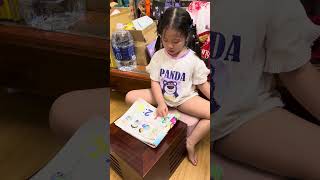

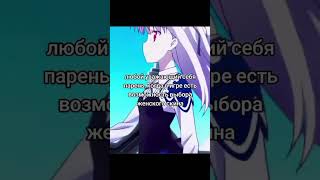


![Што? [ArmA 3 Star Wars]](https://s2.save4k.org/pic/PvTQlMuomX8/mqdefault.jpg)

















































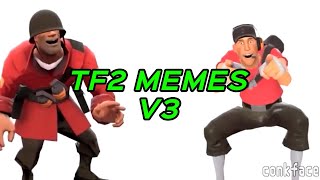












![ДОТА 2 [RU] PARIVISION vs Team Liquid [bo3] BLAST Slam #1, Playoff, Round 3](https://s2.save4k.org/pic/XwJ_miTgSJQ/mqdefault.jpg)



