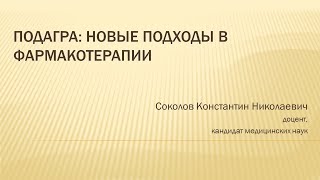Connect Jira and ServiceNow bidirectionally and customize your sync any way you want with the help of Groovy scripting.
1. Install Exalate on both Jira and ServiceNow
2. Connect the 2 instances
3. Set up triggers to automate the sync
4. Have the data flow however you want!
Found this tutorial useful? What other integrations would you like us to cover? :-)
00:00 - Intro and Basic Set-Up
01:51 - Establishing a Connection in Script Mode
04:33 - Syncing Issues and Incidents
07:46 - How The Connection Works
13:03 - Status Mapping
18:48 - How to Set up Triggers and Bulk Exalate
💡Here's how you can install Exalate on your platform: [ Ссылка ]
⚙️Try out Exalate for ServiceNow Jira integration: [ Ссылка ]
📕 Jira ServiceNow integration (the step-by-step guide): [ Ссылка ]
✅ Got a question or wanna see how this works for your use case? Then book a demo with an integration engineer: [ Ссылка ]
📍Need help with an integration? Reach out to one of our partners in your location: [ Ссылка ]
Check out our most recent tutorial updates: [ Ссылка ]...
#jiraservicenowintegration #jira #servicenow