Straight to the point.
STEPS BELOW IF YOU DIDN'T UNDERSTAND
IF U HAVE PROBLEMS INFO IS DOWN IN THE DESCRIPTION
1.Open AMD Radeon Software (if you don't have it check this video on how to install it [ Ссылка ]...) in most cases your graphics card is not gonna work without that application
2.When your in the AMD Radeon Software click on performance
3.Now click on tuning
4.Enable Fan tuning
5.Now on Fan tuning disable the option "Zero RPM"
That's it! Don't forget to like and sub
IMPORTANT
In some cases you don't have the tuning option and there's no way to unlock it or anything,
in zero rpm mode the fans only turn on high gpu usage (when you're playing a game etc)
If the fans are still not spinning after this (especially in game), then simply your graphics card fans don't work or not correctly installed.
Tags: AMD GRAPHICS CARD 0% GPU Fans not working spinning spin work AMD Radeon Software RTX RX 580 570 560 TI Nvidia overheating pc overheating computer overheating




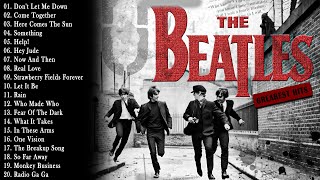







![🦴Песня "Трио Убийц" [Undertale: Murder time trio]🪓🔪](https://s2.save4k.su/pic/Whe1Lhk2D94/mqdefault.jpg)





























































