In this episode I show you how to ensure you’re using the correct audio channels in your edits. I show you how to choose which audio channels you want to use, how to remove audio you don’t need and name individual audio channels so you can quickly identify them in the timeline.
I also show you how to quickly and accurately sync your separately recorded audio and video clips, whether that’s using DaVinci Resolve’s automatic features, or doing it manually yourself.
I’ll also show you how to adjust the sync of a previously synced clip at the subframe level for perfect sync!
Chapters:
00:00 - Intro
00:20 - Assessing Clip Audio Channels
01:01 - Audio Attributes
01:56 - Display Indiviudal Audio Channels
02:10 - Display in Fairlight
02:36 - Change Stereo to Mono
03:29 - Mono Audio in Timeline
04:07 - POWER TIP: Audio Track Names
04:38 - Removing Audio Channels
06:18 - Working with Separate Audio and Video Clips
07:03 - Auto Sync Audio
07:21 - Using Append Tracks
08:52 - Show Audio Filenames in Timeline
09:27 - Manual Syncing
10:15 - POWER TIP: Slipping Synced Audio
#davinciresolve #editing #sync
































































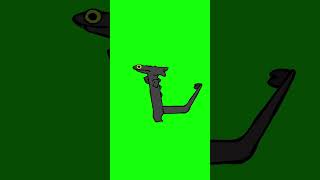
![Rammstein-LIVE 2024 [FULL SHOW MULTICAM HD]](https://i.ytimg.com/vi/mS_DqwVYdsQ/mqdefault.jpg)







