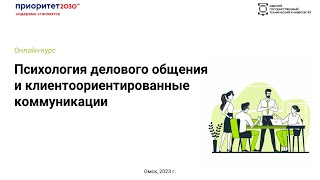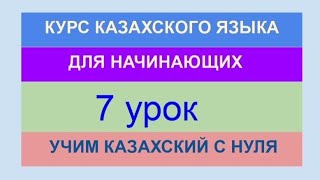In this video, we’ll walk through how to create boolean variables and use them for prototyping a simple kiosk menu. Boolean is a programming term that refers to data that can only be “true” or “false”.
This is video 1 of a 4 part series covering variables in Prototypes. Subscribe and hit that notification bell if you want to follow along. Here's the 2nd video: [ Ссылка ]
You can find the file I used in this video here:
[ Ссылка ]
===
ABOUT FIGMA BITES
===
Figma Bites is a video series that aims to teach you how to speed up your Figma workflow.
📺 Who is the Audience? 📺
Any UX Designer or person using Figma is the perfect audience for this series. These short videos will give you actionable tidbits of information that you can start using in your Figma workflow today.
👔 Why this format? 👔
We’re all busy working on making the world better for our users and making changes to our workflow can take us out of that focus. Our hope is that these short videos will be easily digestible when you’ve only got a few minutes to learn something new. The topics will be small enough to learn quickly and add to your workflow without trying to boil the ocean.
⏳ When do new videos come out? ⏳
We’re planning to release a new video every other week on Tuesdays. We can’t promise to hit this 100% of the time but will do our best to go no longer than 1 month between videos if things get busy.