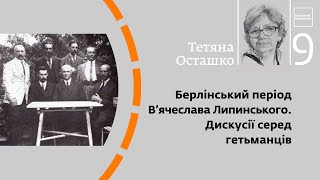This video is a simple introduction to Oracle SQL developer data modeler.
0:00 Introduction
0:19 Install Oracle SQL developer data modeler on Mac
0.28 Install Oracle SQL developer data modeler on Windows
1:48 Creating a new design in Oracle SQL developer data modeler
2:17 Simple library scenario to create an ERD
3:28 Data dictionary
3:34 Tools on the interface of Oracle SQL developer data modeler
4:07 Drawing a logical model in Oracle SQL developer data modeler
4:14 Adding attributes to entities to create an entity relationship diagram
6:46 Adding relationships to the entities
8:44 Converting a logical model to the relational model in Oracle SQL developer data modeler
9:05 Generate DDL script in Oracle SQL developer data modeler
You will be shown how to create entity relationship diagrams using the modeler. You will create a logical model which can be converted into a relational model. You will also be shown how you can automatically generate DDL scripts for these models.
This video will show you how to install Oracle SQL developer data modeler on Windows. The Oracle SQL developer data modeler download link is:
[ Ссылка ]
To install Oracle SQL Developer Data Modeler on a Mac check out this video:
[ Ссылка ]




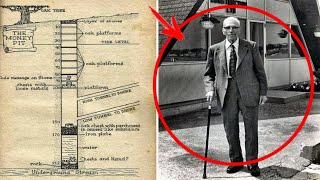






![[Урок Revit] Плинтусы и другие линейные объекты с профилем Часть 1](https://i.ytimg.com/vi/NBY8O5Mhwqk/mqdefault.jpg)

![Shape of My Heart [Full Version].Sting](https://i.ytimg.com/vi/ixmfA_rBCSg/mqdefault.jpg)