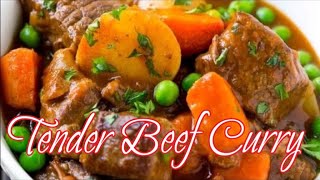Let's build a time sheet in Google Sheets! Need help building or fixing your spreadsheets? Get in touch here: [ Ссылка ]
This tutorial is perfect for freelancers, contractors, or anyone looking to easily track their work hours using Google Sheets. It guides you through creating a professional-looking time sheet that works both on a computer and phone. You'll learn how to format your sheet, input your work times, and use formulas to calculate hours worked, including overtime.
The video covers advanced tips like setting up conditional formatting for a cleaner look and how to make your time sheet automatically adjust to the current date for easy tracking. Whether you're a spreadsheet expert or a beginner, this tutorial offers valuable insights into managing your work time more efficiently with Google Sheets.
🚀 Boost Your Spreadsheets Now ➡️[ Ссылка ]
All Products and Gear Mentioned in this Video:
Excel Software
Google Sheets
🔗 Subscribe to Our Channel for More Excel and Google Sheets Tips:
WORK WITH ME:
Spreadsheet Consult, Fix, or Build (via Fiverr): [ Ссылка ]
Business Spreadsheet Audit: www.sheetanalysis.com
Scripting Help from an expert (via Fiverr): [ Ссылка ]
DISCLAIMER
This video is not sponsored. Some product links are affiliate links which means if you buy something we'll receive a small commission.
----------------------------------------------------------------------------------------------------
⏳ TIMESTAMPS
----------------------------------------------------------------------------------------------------
0:00 Intro
0:24 Part 1
3:06 Part 2
8:44 Part 3
14:42 Part 4
20:59 Part 5
23:42 Part 6
----------------------------------------------------------------------------------------------------
💬 GOT A QUESTION?
↓↓↓ Leave a comment down below ↓↓↓



![Learn How To Create This AMAZING File Manager In Excel [Part 1]](https://i.ytimg.com/vi/GHVhfgN7gig/mqdefault.jpg)