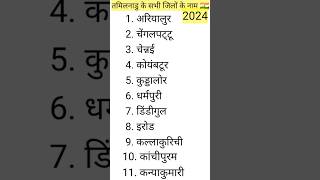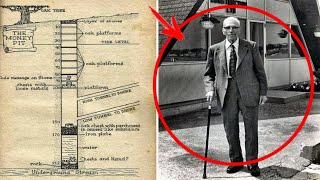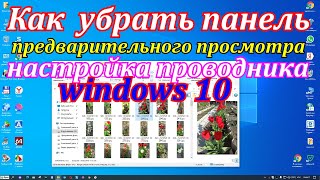► [DONATE] [ Ссылка ]
Thank you for your support!
▬▬▬▬▬▬▬▬▬▬▬▬▬▬▬▬▬▬▬▬▬▬▬▬▬▬▬▬▬▬▬▬▬▬▬
► Looking for an iPhone or Android? [Buy one here] [ Ссылка ]
► Want to grow your YouTube channel? Check out [Vidiq]([ Ссылка ]) for great tools and support.
► Alternatively, use [Tube Buddy]([ Ссылка ]...) to help grow your YouTube channel.
▬▬▬▬▬▬▬▬▬▬▬▬▬▬▬▬▬▬▬▬▬▬▬▬▬▬▬▬▬▬▬▬▬▬▬
► Interested in the SAMSUNG Odyssey G50A? [Get it here]([ Ссылка ])
▬▬▬▬▬▬▬▬▬▬▬▬▬▬▬▬▬▬▬▬▬▬▬▬▬▬▬▬▬▬▬▬▬▬▬
To buy Google Meet Premium, you actually need to subscribe to **Google Workspace**, which includes premium features for Google Meet. Here's a step-by-step guide on how to do it:
### Steps to Buy Google Meet Premium (Google Workspace):
1. **Go to Google Workspace**:
- Open your browser and go to the [Google Workspace pricing page]([ Ссылка ]).
2. **Choose a Plan**:
- Google Meet Premium features are included with various Google Workspace plans. The options typically include:
- **Business Starter** ($6 per user/month)
- **Business Standard** ($12 per user/month)
- **Business Plus** ($18 per user/month)
- **Enterprise** (custom pricing)
- Select a plan based on your needs (video meeting durations, participant capacity, and other premium features).
3. **Sign Up**:
- Click on the **Get Started** button.
- You’ll be prompted to enter details such as your business name, domain, and payment information.
4. **Log into Google Workspace**:
- Once your Google Workspace account is set up, you’ll have access to Google Meet premium features such as larger participant limits, meeting recordings, breakout rooms, attendance tracking, and more, depending on your selected plan.
5. **Use Google Meet Premium**:
- After purchasing, you can start creating meetings with premium features by logging into [Google Meet]([ Ссылка ]) with your Google Workspace account.
### Benefits of Google Meet Premium (via Google Workspace):
- **Longer Meeting Durations**: Unlimited time on Enterprise plans, up to 24 hours on others.
- **Increased Participants**: Up to 250 people per meeting on higher plans.
- **Recording and Storage**: Record meetings and save them directly to Google Drive.
- **Security Features**: Enhanced security for larger businesses.
You can compare all the features of different plans directly on the [Google Workspace Pricing page]([ Ссылка ]).
---
I am affiliated with the websites mentioned in the description. By clicking on the provided links and making a purchase, I receive a small commission.
How To Purchase Google Meet Premium Tutorial - 2025
Теги
google meet tutorialhow to use google meetgoogle meetgoogle meet premiumpurchase google meet premiumgoogle meet video conferencinggoogle meets tutorial for beginnersgoogle meet vs zoomgooglegoogle meet tutorial share screengoogle meet app tutorialwhat is google meetgoogle meet 2025 tutorialgoogle meet tutorial 2024google meet tutorial for teachersgoogle meet classroomgoogle hangouts meet tutorial