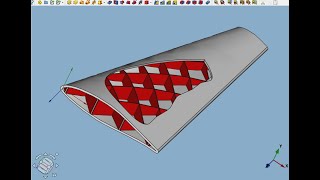Job Accounting II Software
Simplify your Output Management experience with Job Accounting II software, part of our suite of Optimised Software Solutions. Job Accounting II is robust, easy to use, intuitive and most importantly, highly secure. Our software lets you control an entire fleet of MFPs and printers* without hassle, helping you to achieve the highest level of security and bring user experience to a completely new level. The software is modular and consists of four main components:
Job Accounting II (MX-SW310)
Pull Printing (MX-SW311)
Client Billing (MX-SW312)
Smart Scanning (MX-SW313)
The modularity allows business users to build the Output Management system that fits their specific requirements. After installing the main Job Accounting II module, it is a perfect tool for building your company’s Print Security Policy as well as:
Securing access to your office devices
Controlling output: print, copy, scan and fax
Applying rules for printing
Accurately billing all projects and users
Allowing printing from mobile devices / BYOD
Tracking and reporting all activities
Pull Printing (MX-SW311)
With the Pull Printing option installed, print jobs are securely stored in a queue on the Job Accounting II server until you need them. This means that users can retrieve their documents from any permitted Sharp device on the network at a time that’s convenient to them. And before they release their job, users can change the finishing options (e.g. staple, colour, duplex) directly from the device’s control panel. Pull printing is a more secure way of working as sensitive documents aren’t left out in the open and it can enforce a Print Security Policy with GDPR compliance.
Client Billing (MX-SW312)
With the Client Billing option installed, the operator has an easy and direct way to charge individual jobs to specific clients, costs centres or client project codes. Reports and invoices can be issued specifically to the client or used for internal accounting purposes.
Smart Scanning (MX-SW313)
With the Smart Scanning option installed, users have a choice of three pre-defined scanning options. Quick Scan lets users scan directly to their email account at the touch of a button. Secure Scan adds an extra level of security by forcing users to add a password to their scanned document which must then be used by anyone accessing the file. Convert to Text allows users to quickly convert scanned documents to an editable format. Scan settings, which can be different for each type of scan, are stored for maximum of ease of use and can also be adjusted at the control panel at any time.
* Requires Sharp OSA-enabled device.
Show less
Key features
Secure access control and output management software
Highest level of security including latest technology and features
Seamless integration with Sharp MFPs and Printers
Smart Scanning simplifies everyday capture experience
Precisely track all your document-related activities: print, copy, scan and fax
Simplified Output Management experience and user convenience through pull printing, integrations, detailed reporting, user limits and print policies