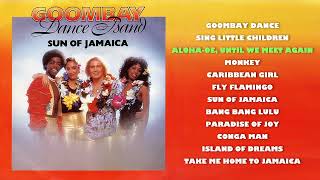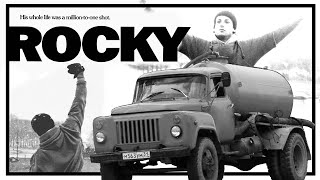Full Disclosure: I occasionally take on freelance work at Sonicware on an hourly rate producing synth & sample sound design, beta testing, checking English text and video manuals like this. Any other shorter videos on my channel containing Sonicware products are not paid content.
If you'd like to support the channel I will make a small profit from any purchase you make after using one of these links:
Amazon UK – Focusrite Scarlett 2i2 (smaller version of my interface) [ Ссылка ]
Amazon USA – Focusrite Scarlett 18i8 Audio Interface [ Ссылка ]
Amazon UK – Behringer C1 Microphone [ Ссылка ]
Amazon USA – Behringer C1 Microphone [ Ссылка ]
Alternatively you can grab a 'Pay What You Want' album from my Bandcamp or an instrument, kit or badge from my Etsy.
[ Ссылка ]
[ Ссылка ]
PLEASE NOTE: The Lofi-12 has now been updated with new features. Please see this video for more details: [ Ссылка ]
In addition to the accessibility section on the end of this tutorial I have created an extensive accessibility document which you can find here: [ Ссылка ]
0:00 Intro
0:44 What is a Groove-box sampler?
2:00 Lofi-12 Layout
3:33 Getting Started
Powering up
Playing patterns
Shift & Func
Muting the speaker
Headphone gain
Shift lock
Loading patterns with PTN
Pattern and Global BPM
Page buttons
Pattern chaining
Knob latch
10:01 Tracks & Patterns
Pattern and track contents
Selecting tracks
Muting tracks
Clearing track
12:03 Selecting Sounds & Step Recording
Clearing a pattern
Picking a sample
Keyboard and octave buttons
Adding notes to the steps
Velocity
Clearing notes
Release & Gate
Attack
Step recording
Auto Step
Tied notes
Realtime recording
Metronome
Pre-Count
Transpose
Track length
Note length
Track level
Track pan
Laid-back
Saving a pattern
22:18 Quick Sampling a Synth
Line in settings
Sampling settings
12khz vs 24khz sampling
Reverb amount
Line in to reverb
Reverb type
26:20 Realtime Record, Voice Mode, Pitch and FX
Pitch setting
LFO to pitch
LFO shapes
LFO delay
Sweep up and down
Sweep speed and range
Sweep curve
Voice modes
Realtime recording a melody
Per track reverb send
Per track FX section
Adding delay
33:21 Working With Drum Breaks
Quick sampling a drum break
Pattern level
Distortion and compression
Matching pattern tempo to loops
12 bit mode
Sample start setting
Start setting differences between looped and non looped samples
38:13 Filter Types & Filter Envelopes
Filter envelope types
Cutoff & resonance
Filter envelope depth & time
Filter types
LFO to filter
Filter and EQ in FX
42:11 Parameter Locks, Dice, Swing & Laid-back
Recording parameter locks
Parameter lock on & off
Clear parameter locks
Programming parameter locks per step
Sound locking
Adding a snare and hi-hats to our kick drum pattern
Adding swing
Laid-back per step
Dice setting
Programming dice per step
47:13 Performance Modes & Misc Menus
Random step
Random playback
Stutter mode
Copy & Paste
Clock menu
Midi channel menu
Midi settings menu
Data menu
System menu
51:15 Sample Editing Overlay
Using the overlay
Edit and select indicators
Selecting banks and samples
Playing samples
Select mode
Entering edit mode
Sample recording
24khz button
Line in level
Auto record threshold
Editing sample start and end
Fine adjust with value knob
Change pitch
Change level
Enable and tweaking a loop
Reverse
Attack and release preview
Velocity preview
Rename a sample
Fade the sample
Save a sample
Copying in a sample into another slot
Exporting and importing a sample via midi
Initialising a sample
Rename a bank
Exporting and importing a bank via midi
Exiting back to pattern edit mode
58:25 Accessibility
A list of all the functions of the knobs and buttons in order by name
58:48 Top row of knobs
59:05 Bottom row of knobs
1:00:00 Rubber buttons
1:00:55 Step buttons
1:01:35 Keyboard button menus
1:02:14 Sample edit rubber buttons
1:03:34 Sample edit knobs and step buttons
[ Ссылка ]
[ Ссылка ]
[ Ссылка ]
[ Ссылка ]
#ChrisLody











![VOCAL TRANCE BLISS VOL. 208 [FULL SET]](https://s2.save4k.org/pic/omCnyjEFDmE/mqdefault.jpg)