0:28 Measures (bars) with many rests, musicians can get lost
1:21 Copy and paste reference notes (cue notes from another instrument)
1:45 Cue note size button in 2nd panel (turn on/off)
1:58 Label the name of the cue instrument
2:23 Check the instrument parts to verify that the cues are successfully generated
***Alternate method***
Copy the phrase you wish to use as instrument cue.
Click at the region to paste.
"Edit",
"Paste as Cue"
While preparing for your rehearsal or reading session, it is important to make things run as efficiently as possible for your music director. Musicians can get lost if there are long periods of silence or sustained notes. Here, I will show you how to easily create cues.
This is using Sibelius 6 software.
Special thanks to Prof. Ian Krouse.
Subscribe here:
[ Ссылка ]
Music Scores: [ Ссылка ]
Music Licence: [ Ссылка ]
Music Services: [ Ссылка ]
SoundCloud: [ Ссылка ]
~~~~~~~
Copyright © 2012 [ Ссылка ]

![Deep Feelings Mix [2024] - Deep House, Vocal House, Nu Disco, Chillout Mix by Diamond #16](https://s2.save4k.su/pic/fRBILWunOhk/mqdefault.jpg)

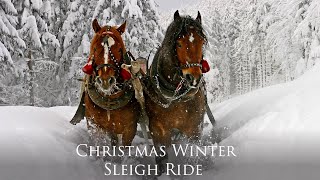



























































![[FREE] Emo Rock x Pop Punk Type Beat "Back Beyond"](https://s2.save4k.su/pic/_edR0JJcwFg/mqdefault.jpg)











