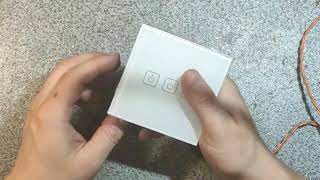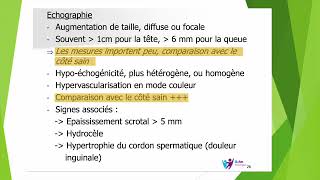Are you tired of manually translating your Webflow website and theme? Look no further than Linguise, a software as a service (SaaS) that connects to Webflow and automatically translates your content in real-time. With Linguise, you can easily translate 100% of your Webflow website in just 10 minutes using high-quality cloud AI translation.
The best part? This process is completely automatic, and the translations are of the highest quality thanks to Linguise's use of advanced translation models and optimizations for HTML parsing. Plus, you can easily edit the translations right from the Webflow frontend.
🚀 In this tutorial, we'll show you how to get started with Linguise and set up your multilingual Webflow website.
👉 We'll cover the following topics:
- Creating a new account and registering your domain on Linguise to get your translation API key.
- Setting up and configuring your multilingual URLs with your Webflow domain.
- Setting up the language switcher with flags and language names.
- Editing translations directly from the Webflow frontend.
- Exploring the Linguise dashboard and advanced settings.
- Reviewing the service prices and how they fit into your budget.
- By the end of this tutorial, you'll have a fully translated Webflow website that appeals to customers worldwide. So let's get started!
🆓 Ask for free installation: [ Ссылка ]
⏹️ Webflow automatic translation: [ Ссылка ]
📄 Webflow's installation documentation: [ Ссылка ]
Timestamp:
00:00 - Translate automatically a Webflow website
01:26 - Create an account and select Webflow languages
02:15 - Select original and translation languages
02:56 - Webflow domain URL and DNS configuration
03:39 - Add the subdomains DNS
04:34 - Add the DNS with the translation verification key
05:09 - Insert the language switcher link to Webflow
05:39 - Paste the language switcher link
06:15 - Configure the Webflow language switcher design
07:36 - Language switcher design for Webflow
08:41 - Translation statistics
09:04 - Edit your Webflow translations from frontend
10:02 - Translations rules, translation list, images, links...
10:58 - Add new languages to Webflow at any time
11:10 - Prices and conclusion, Translate a Webflow website














![Star Wars Saga Imperial 2024 Death Count [Canon]](https://i.ytimg.com/vi/IMXYXPUV6vI/mqdefault.jpg)