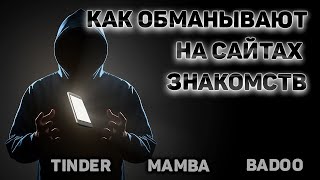Use Laminating Pouch.
Put paper in pouch.
Turn ON Laminator on Rear Side, Right-Hand Rear Side, switch.
Turn ON Laminator Left power button on main display.
Choose Lamination Pouch Thickness (3 mil, 5 mil, 7mil, ...)
Wait for Laminator to warm up. (A hand displays like a STOP, DO NOT FEED.)
Laminator beeps when warm and ARROW is displayed.
Feed Pouch into laminator with sealed in FIRST (Open end feeds last.)
TURN OFF Laminator at the rear right side of device.
TURN OFF Laminator at the rear right side of device.
TURN OFF Laminator at the rear right side of device.
TURN OFF Laminator at the rear right side of device.
TURN OFF Laminator at the rear right side of device.
TURN OFF Laminator at the rear right side of device.