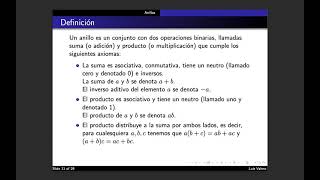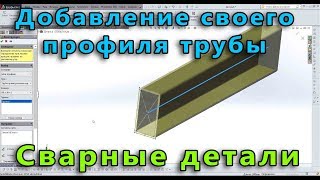Learn more about the brush tool in this guide: [ Ссылка ]
In this Photoshop tutorial, you'll learn three easy ways to change your brush size using manual and keyboard shortcut methods. The first brush resize method uses the brush preset window that offers you additional settings beyond just a size adjustment. The second method using the bracket keys to scale your brush in Photoshop is great for on-the-fly adjustments. Finally, the keyboard shortcut method to change your size and hardness will save you the most time when working with any of your brushes in Photoshop. Just remember that the size and hardness settings may not be available with certain custom brush tips that you have found online.
--------------------------------------------------------------
Find More Tutorials Here: [ Ссылка ]
Come Say Hello: [ Ссылка ]
--------------------------------------------------------------
Timestamps
0:00 Basic Brush Size Adjustment
0:27 The Bracket Key Method
0:47 The Fastest Way To Change Brush Size
1:40 Brush Size Demo



![[Урок Revit] Плинтусы и другие линейные объекты с профилем Часть 1](https://i.ytimg.com/vi/NBY8O5Mhwqk/mqdefault.jpg)