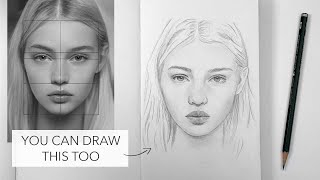This video shows you how to easily and quickly find and delete duplicate photos on Android for free. It just takes a couple of taps.
Google Play Store link: [ Ссылка ]
The tool used is Cisdem Duplicate Finder, which is free. This duplicate photo finder for Android accurately identifies duplicate images. In addition, it finds photos that look identical but have different sizes or formats and photos that look similar. Thanks to the auto selection, you can quickly remove all duplicates at once.
Step 1. Install this duplicate photo finder and remover app. Open this app.
Step 2. Tap the Start Scan button. And it will start finding duplicate photos on your Android device.
Step 3. When the scan is complete, you can tap Show Results to view duplicate photos.
Step 4. This app automatically selects all items but one for deletion in each group of duplicate photos. You can manually adjust the auto selection if needed.
Step 5. To remove duplicate photos from your Android device, tap the Clean button and then confirm the removal.
Deleting duplicate photos on your Android phone or tablet can free up storage space and help improve photo browsing experience.










![The biggest and most difficult ship model kit - #10 - USS CONFEDERACY - [PREPARATION for PLANKING]](https://s2.save4k.su/pic/celYk1AxatY/mqdefault.jpg)
















































![How to Draw a FACE Accurately without a GRID Method [Freehand Portrait]](https://s2.save4k.su/pic/CEniW34wvP4/mqdefault.jpg)