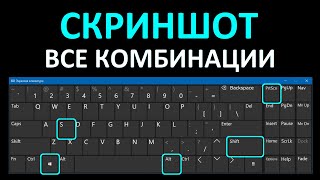In this video I will show you, How to Share Your Live / Current Location on WhatsApp.
Open WhatsApp on your phone. Tap on the group or individual chat, where you want to share your location. Then tap on the paperclip icon from the message box. From the menu, tap on Location. From the confirmation box, tap on continue. If you are using the Location feature for the first time, you need to allow whatsapp to access your device's location.
It will then pull up your current location, along with some near locations for you. If you share your live location, it will update your location as you move for a duration that you choose. And if you send your current location, it will just send a pin of where you are right now. Select the one you prefer.
Your current location will be then embedded as a text, and sent to the recipient. When he / she tap on it, a map containing your current location will appear. Your friends can use this map to get directions to where you are.
=======================================
Share this video: [ Ссылка ]
=======================================
Thank you so much for watching. Don't forget to subscribe for more social media and tech videos! Thank you for your support!!
See more simple and easy videos.
Subscribe [ Ссылка ]
How to Share Your Live / Current Location on WhatsApp
Теги
Review Informationhow tosend current location on whatsappsend live location on whatsappwhatsapp share live locationshare location on whatsappshare current location on whatsappwhatsappshare live location with someone on whatsappwhatsapp send current locationsend location on whatsappshare live location on whatsappwhatsapp share current locationwhatsapp share locationlocation send on whatsapplive location share on whatsapplocation share on whatsapp
































































![macOS 14. 0 Sonoma [AMD 3300X] [AMD RX5600XT] [b550] [Hackintosh]](https://s2.save4k.su/pic/EiF6QYTZImY/mqdefault.jpg)