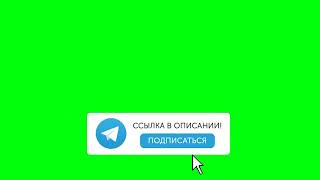If you're looking to get your hands on some quality free stock images and be able to seamlessly edit them without the need to install any software - this Pixabay & Canva tutorial will be perfect for you.
Canva is an easy to use and free resource that integrates seamlessly with Pixabay and allows you edit, crop and rotate any image on Pixabay; totally free of charge.
Learn how to use this useful, free combination in this quick Canva tutorial.
Canva: [ Ссылка ]
Pixabay: [ Ссылка ]
Take your WordPress website and skills to the next level!
► THE TOOLS I LOVE ◄
If you like what we do and would like to support us, please consider using these affiliate links when purchasing any of the plugins covered in our tutorials. Thank you for your support.
► EXCLUSIVE WPTUTS DISCOUNTS ◄
✅ WPVivid Backup Pro: [ Ссылка ] (use WPTUTS20 for 20% off)
✅ Project Huddle: [ Ссылка ] (WPTUTS for 20% off - Exclusive)
► MY PREFERRED HOSTING PROVIDERS ◄
✅ CloudWays: [ Ссылка ]
✅ SiteGround: [ Ссылка ]
► WORDPRESS VISUAL PAGE BUILDERS ◄
✅ ELEMENTOR PRO: [ Ссылка ]
✅ Brizy Pro: [ Ссылка ]
✅ DIVI 3 Page Builder: [ Ссылка ]
► WORDPRESS THEMES ◄
✅ GeneratePress Premium: [ Ссылка ]
✅ OCEANWP: [ Ссылка ]
✅ DIVI Theme: [ Ссылка ]
✅ Astra Pro: [ Ссылка ]
► WORDPRESS TOOLS ◄
✅ SMART SLIDER 3: [ Ссылка ]
✅ CSSHERO: [ Ссылка ]
► WORDPRESS PLUGINS ◄
✅ SEOPress Pro: [ Ссылка ]
► SUBSCRIBE ◄
[ Ссылка ]
► LETS CONNECT: ◄
👉 Twitter: [ Ссылка ]
👉 Facebook Group: [ Ссылка ]
SUPPORT: Our website offers additional information and perks. Please check it out! [ Ссылка ]