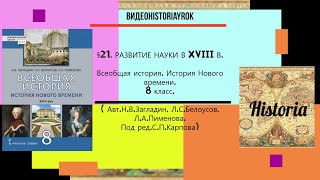To Stream you need Cameras, Audio, Remote Control all that the ATEM switchers can provide so you can Produce an excellent LIVE Stream for your Church or Event!
Email me with your streaming Questions or share feedback on my videos. Leave a Comment, or Send me an email! CrazyAmazingNathan@gmail.com
Resources:
Would you be interested in the Personalized Training that I do over Zoom? Book a session today. [ Ссылка ]
Did you know? I offer Personalized Training, Production Consulting/ Coaching. All the info can be found at www.CrazyAmazingDesigns.com/production-consulting-training
*Quickly set up a new computer with my ProPresenter 7 Template.
Includes Multi-view, +Pre-Built Looks, Themes, Sermon Lower Thirds, and Macros to control it.
[ Ссылка ]
00:00 - Using the ATEM for Live Streaming
00:36 - Let me Help YOU do Production with Excellence!
00:47 - Choosing between ATEM Mini Pro & Extreme Switchers
02:44 - Using the ATEM Control Software
03:34 - Connecting PRO Audio to the ATEM Switcher
06:14 - Connecting Camera Inputs via HDMI or SDI to ATEM
07:03 - Check out my other Videos
07:24 - ATEM Graphics with ProPresenter 7
08:06 - Using the ATEM Streaming Encoder
10:06 - Using the ATEM ISO Switcher to OnePush record to SSD
10:31 - Thank You for Watching | Please Subscribe!



























































![Основы программирования. Алгоритмы и блок-схемы. Урок 6 [GeekBrains]](https://s2.save4k.su/pic/sDwDhDJFbOw/mqdefault.jpg)
![Ахмад Джибриль - Толкование "Трех основ" [урок. 6]](https://s2.save4k.su/pic/LaJ6K0ilUa0/mqdefault.jpg)