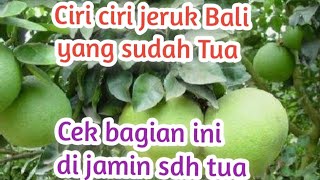In this video tutorial I will show you how to edit photos using only three adjustment layers to create a nice Photoshop Effect. More info: [ Ссылка ].
Combining only a few adjustments and blend modes you can edit photos in Photoshop and get some really beautiful photography effects. In this tutorial we are going to use a Gradient Map, Curves and Solid Color.
These will work nice for most photos even with the same settings and blend modes.
Subscribe and get the latest tutorials
Website: [ Ссылка ]
Premium: [ Ссылка ]
RSS: [ Ссылка ]
Facebook: [ Ссылка ]
Newsletter: [ Ссылка ]
DeviantART: [ Ссылка ]
Flickr: [ Ссылка ]
Twitter: [ Ссылка ]