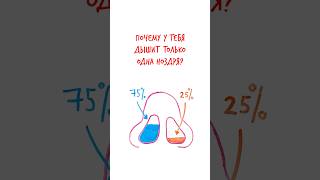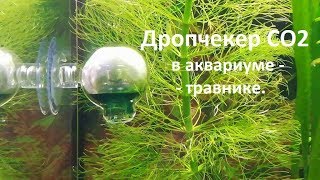🚀 Hello, AWS explorers! I'm [Your Name], and today we're demystifying one of the foundational services in AWS - the Elastic Compute Cloud (EC2). If you've ever wanted to launch your own virtual server in the cloud, then you're in the right place!
Today's EC2 Journey Involves:
1. Creating Your First EC2 Instance: Understand the ins and outs of instance creation, from selecting the right AMI to choosing your instance type.
2. Generating an SSH Key Pair: Safety first! We'll create a secure key pair to ensure safe access to our instance.
Associating the Key Pair with Our EC2 Instance: Here's where the magic happens. This key ensures only YOU can access your instance.
3. Launching the EC2 Instance: With everything set, let's launch and see our server come to life!
SSHing into the EC2 Instance: We'll use our private key to securely access the instance, and I'll guide you through it.
4. Terminating the EC2 Instance: All good things come to an end. Learn how to safely shut down and terminate your instance.
🚀 Why Learn About EC2?
EC2 forms the backbone of many AWS services. By mastering this, you're equipping yourself with a fundamental skill that's vital for any AWS venture.
📚 Resources That Amplified My EC2 Knowledge:
1. AWS Official Guide on EC2: [ Ссылка ]
2. Understanding SSH Key Pairs: [ Ссылка ]
3. Best Practices for EC2 Management: [ Ссылка ]
Timestamps for Our Journey Today:
0:00 - Introduction & Why EC2 Rocks!
1:31 - Crafting Our EC2 Instance
4:44 - Generating & Understanding SSH Key Pairs
08:28 - Launching & Celebrating Our EC2 Instance
10:07 - SSHing & Interacting with the Instance
14:12 - Wrapping Up with Instance Termination
15:34 - Final Thoughts & Next Steps
✨ If this guide lit up your AWS path, please consider giving a thumbs up, sharing, and don't forget to subscribe for more cloud adventures! Your feedback and questions are gold, so drop them in the comments below. Happy cloud computing!