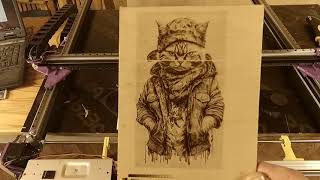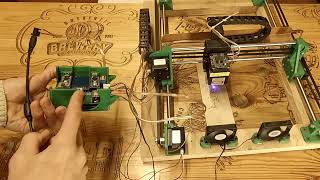How To Create Automatic Backup Files and Folders In Windows 10 | Backup Specific Folders in Windows 10 Easily
As known, the most obvious advantage of backing up files or folders in Windows 10 is to ensure data security and keep files up-to-date. Users who use some folders on a regular basis are likely to change files, add files, and delete files on these folders.
In addition, if you don't create a file history backup, you may lose your files once and forever when something unexpected happens, such as disk failure, virus, malware, fire, flood, etc. And you never know when.
To avoid data loss, you need to backup files or folders in advance.
How to create automatic file backup on Windows 10
We never know when our hard drive will stop working and we lose our important data. It is a high risk of data loss during a cyber attack or natural disaster. Therefore, it is always a good idea to perform a regular backup to protect your important data against system failure and malware attacks.
However, sometimes you may forget to create a backup of your valuable data. In such a case, it can be a serious problem if something goes wrong with your computer. To avoid such circumstances, you can set up automatic Windows Backups at a scheduled time. This way it will help to have the loss of important files and documents from unexpected hazards.
How to create Automatic File Backup on Windows 11/10
Regards
Quazi Mahmudul Huq
Hear Of Faculty (Network & Server Administration)
IT System Admin
MCT, MCP, MCSA, MCSE, RHCSA, RHCE
RHCSV, CCNA, CCNP, MTCNA, MTCRE
Facebook Page: [ Ссылка ]
Blog: [ Ссылка ]
Website: [ Ссылка ]






![[Spinn] RSI auto, обучение](https://i.ytimg.com/vi/c56SJxGEmK0/mqdefault.jpg)