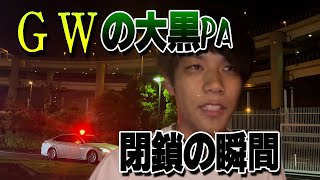Welcome to your in-depth lesson on how to use VCM Scanner, the diagnostic and scanning software in VCM Suite. 🙌 Whether or not you're new to using VCM Scanner or HP Tuners in general, this lesson contains valuable information for all tuners to understand. Tony from HP Tuners walks through, step-by-step, how to set up the software for the first time, how to navigate the software, and how to perform functions like scanning, data logging, and so much more.
Then, watch our VCM Editor lesson!: [ Ссылка ]
Instructor Bio—Who is Tony Gonyon?
You might recognize Tony from other tuning YouTube videos on the internet or from his personal tuning shop. Tony has been tuning vehicles for nearly 40 years—that's longer than some of you have been alive. After serving in the U.S. Navy as a Navy Aviation Warfare Operator, he's dedicated his time to helping enthusiasts and tuning shops learn everything there is to know about tuning. Tony is well-versed in all platforms, with particular expertise in Ford vehicles.
Want to see another software video like this? Let us know in the comments.👇
Video Outline:
0:00 Intro
0:55 Getting started - Installing VCM Scanner
3:55 Opening the software
4:23 Scanning for DTCs
5:35 Pulling an Info log
7:55 Exporting a log file
8:43 Vehicle profiles
9:00 Repoll for supported parameters
9:43 Diagnostics & Info
10:08 Freeze Frames
10:45 Layouts in VCM Scanner
13:01 Unit conversion tool
13:55 Math parameters
15:15 Language and unit options
15:34 Help menu
15:42 Resync interface
16:03 VCM Suite Information
16:19 MPVI Application Keys
16:29 MPVI2 Verification Code
16:56 About - Updating VCM Suite
17:28 Opening a log file
17:45 How to save and close a log file
18:06 How to connect and disconnect from the vehicle
18:27 How to start and stop scanning
19:11 How to play a log file
20:12 How to open/change a layout
21:10: Channels (how to save and add channels)
23:27 Free vs. Polling parameters/channels
24:47 How to delete a channel
25:02 Charts layout
27:01 Gauge layout
28:36 How to set up data logging
29:31 How to read a vehicle
30:39 How to start data logging on the road
32:33 How to set up standalone data logging
34:35 How to save and open your data log file
35:28 Final thoughts
Tuning and Diagnostic Resources: ⬇️
VCM Suite Help Center: [ Ссылка ]
VCM Scanner Help Center: [ Ссылка ]
VCM Editor Help Center: [ Ссылка ]
HP Tuners Forum: [ Ссылка ]
Helpful Articles: [ Ссылка ]
Get started tuning with HP Tuners:⬇️
Check out the new MPIV3 interface: [ Ссылка ]
Check out our ECM/PCM/TCM services: [ Ссылка ]
Purchase Universal Credits here: [ Ссылка ]
Stay Connected with HP Tuners!
Instagram: [ Ссылка ]
Facebook: [ Ссылка ]
Twitter: [ Ссылка ]
#HPTuners #HPTuned #VCMScanner