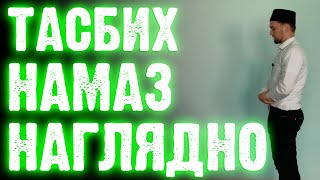Withdrawing money from a Standard Bank ATM machine is a simple process. Here's a step-by-step guide to help you:
1. Locate a Standard Bank ATM:
Find the nearest Standard Bank ATM using their website, mobile app, or a location that you already know.
2. Insert Your Card:
Insert your Standard Bank debit or credit card into the ATM's card slot.
3. Select a Language:
After inserting your card, you’ll be prompted to select your preferred language (e.g., English or another available language).
4. Enter Your PIN:
Use the keypad to enter your four-digit PIN (Personal Identification Number) securely.
5. Select "Withdraw Cash":
After entering your PIN, you’ll be presented with several transaction options. Choose the option for "Withdraw Cash."
6. Choose the Account:
If you have multiple accounts linked to your card (e.g., savings, checking), select the account from which you'd like to withdraw the money.
7. Enter the Amount:
Input the amount you want to withdraw. The ATM may provide quick selection options (e.g., R200, R500) or allow you to type in a specific amount.
8. Confirm the Transaction:
After entering the amount, the ATM will ask you to confirm the details. Verify that everything is correct, then press "Confirm."
9. Collect Your Cash:
Wait for the ATM to dispense the cash. Once it’s available, take the cash from the dispenser slot.
10. Collect Your Card and Receipt:
The ATM will return your card. Don’t forget to take it along with any receipt (if you requested one or the ATM issues one by default).
11. End Transaction:
Ensure the transaction has ended before leaving the ATM.
Make sure you keep your PIN safe and avoid using ATMs in areas that seem unsafe.