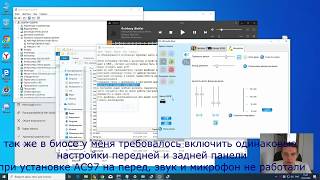Loadsense: Onboard Truck + Trailer Scale - How to use our weighing app for Android and iOS
[ Ссылка ]
The Loadsense All-In-One scale is most functional scale on the market globally. A weighing solution for trucks and trailers no matter what the suspension type, providing Axle Group weighing and total Net and Gross values for both the truck and the trailer. Our weighing solution although specifically targeted at trucks and trailers for now, is also compatible with weighing on Weighbridges, Platform Scales, Hoppers, Forklifts and Tractors.
The Loadsense All-In-One scale Integrator supports a variety of weighing sensors from Wireless Air Sensors to Wired Air Sensors, Loadcells, Angle Sensors, Strain Gauges, Hydraulic Transducers and Height Sensors. One Weighing application for multiple uses.
Our Loadsense Integrator communicates transmitting the real-time weight information received from the sensors wirelessly via Bluetooth 5.0 to a user’s mobile phone using the Loadsense App. Our scale has a 50m (meter) or 54yd (Yard) line of sight range allowing the driver to be either in his cab of his vehicle or outside in an office or secure location onsite while the vehicle is being loaded. Our Integrator can connect to two mobile phones simultaneously and using our Loadsense App can broadcast the weighing data to both the vehicle driver and the operator loading the vehicle so that the load can be correctly positioned over the Axle Groups.
Our App can also capture useful information like Product Name, Customer Name, P.O. Number Reference, Truck and Trailer Registration, Load Destination, etc… Our Loadsense App will display your weight in either Kilograms (kg’s) or Pounds (lbs) which ever unit of measure you choose to see your weight displayed in.
Our Integrator can also store the calibration data for all sensors so, if a phone is lost or replaced the user can update the new phone with the calibration data at a click of a button.
Introduction
This tutorial provides a step-by-step guide on how to use the Loadsense weighing app for Android and iOS. The app is designed to work with the Loadsense All-In-One scale, which provides accurate weighing solutions for trucks and trailers. Whether you're a driver or an operator, this guide will help you utilize the app effectively for weighing loads and managing data.
Step 1: Download and Install the Loadsense App
Visit the Google Play Store or Apple App Store.
Search for "Loadsense" and download the app.
Install the app on your mobile device.
Step 2: Connect the Weighing Integrator
Ensure the Loadsense Integrator is powered on and within the Bluetooth range (up to 50m).
Open the Loadsense app on your mobile device.
Enable Bluetooth on your phone if not already activated.
Follow the app prompts to pair with the Loadsense Integrator.
Step 3: Set Up User Preferences
Open the app and navigate to the settings menu.
Choose your preferred weight unit (Kilograms or Pounds).
Input any relevant information such as Product Name, Customer Name, P.O. Number, Truck and Trailer Registration, and Load Destination for easier tracking.
Step 4: Begin Weighing
Position the truck or trailer on the scale.
Make sure the loading process is visible either from your cab or a secure location.
The app will display real-time weight data from the integrator.
Monitor the weight to ensure it is distributed correctly over the axle groups.
Step 5: Capture Weight Data
After weighing, review the displayed weight on the app.
Save the weighing data along with any input information (e.g., product details) for future reference.
The app can send this data to both the driver and the operator concurrently, ensuring accurate loading.
Step 6: Calibration Data Management
The Loadsense Integrator can store calibration data for all sensors.
In case you lose or replace your phone, use the app’s feature to restore calibration data easily.
This can be done through the settings menu by following the prompts to update the new device with existing calibration data.
Conclusion
You now have the necessary steps to operate the Loadsense weighing app effectively. By downloading the app, connecting the integrator, setting preferences, and capturing weight data, you can streamline your weighing process for trucks and trailers. For further assistance or advanced features, explore the app’s help section or visit the Loadsense website.