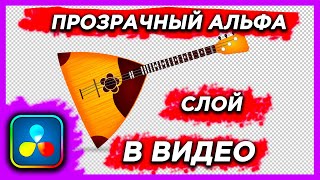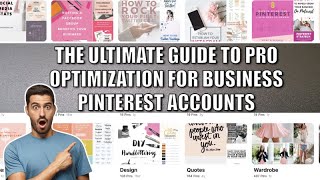Part 2/2 of my Inkscape tutorial for engineers and Shaper Origin users. Find an overview of all mentioned topics (and additional info/links) below.
In this advanced tutorial, I explain how to work with designs imported from other CAD software and show the advanced shape manipulation features of Inkscape. We'll also be talking about converting images to cuttable SVGs, rounding corners to match your cutter diameter, and the advantages of single-line text fonts. Enjoy!
▬▬▬ Contents ▬▬▬
00:00 Introduction
00:41 Import CAD Files Into Inkscape
01:36 Re-Joining Segmented Shape Outlines
04:03 If That Doesn't Work...
05:05 Stroke To Path
06:36 Convert Image To SVG
08:18 Boolean Operators
10:01 Inset/Outset
Edit the strength in Inkscape's properties (Beginner Tutorial at 6min27sec):
[ Ссылка ]
10:58 Simplify (Reduce Vertices)
11:30 Align And Distribute Shapes
13:03 Arrange Shapes
13:30 Automatically Rounding Corners
Written tutorial (German): [ Ссылка ]
17:54 Hershey (Single-Line) Text
Overview of different fonts: [ Ссылка ]
19:42 Application 1: (Non-?)Recessed Text
22:05 Application 2: Cursive Text
Soundboard: [ Ссылка ]
23:51 Man Gains 5 Subscribers In Just 3 Minutes - Learn How
▬▬▬▬▬▬▬▬▬▬▬
Watch Part 1/2 (Beginner): [ Ссылка ]
▬▬▬▬▬▬▬▬▬▬▬
On this channel, you'll see the making-of process of my projects and hopefully get inspired to make your own cool things. Enjoy!
BodgedButWorks On Instagram:
[ Ссылка ]
Filming, Editing:
[ Ссылка ]
My Music Channel:
[ Ссылка ]