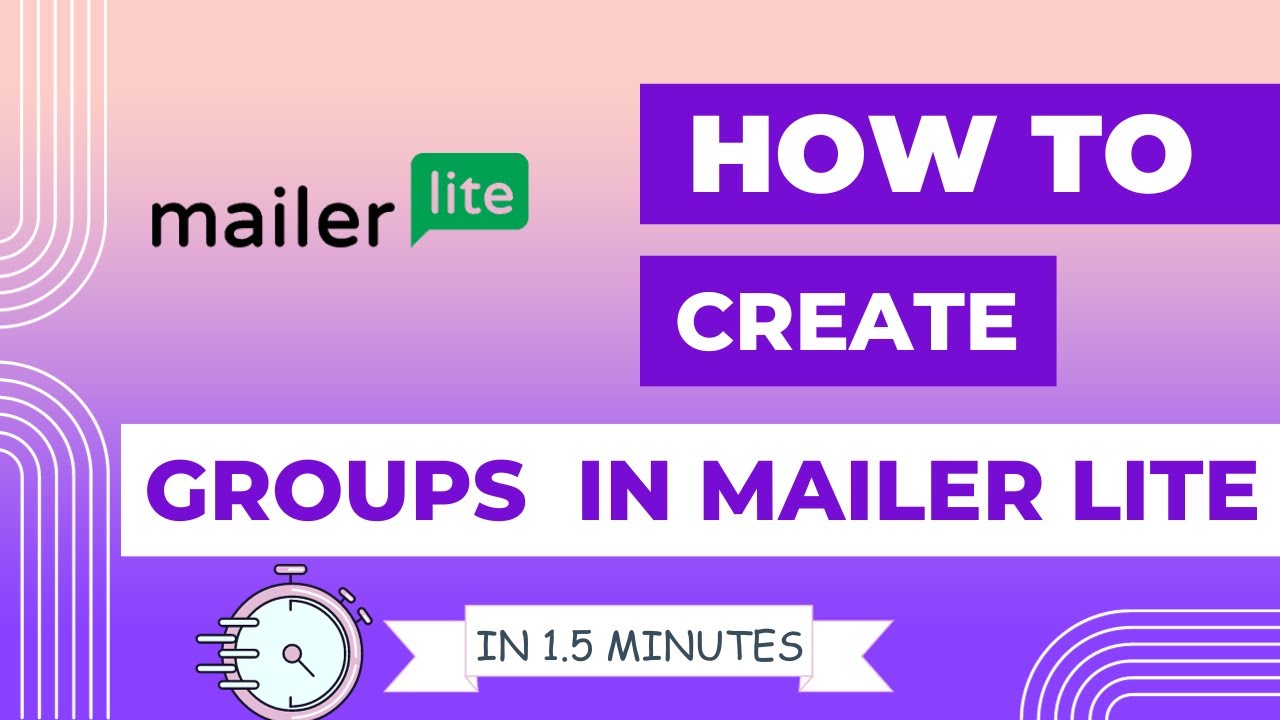In this concise tutorial, I guide you through the simple steps of creating a group in Mailer Lite. This tutorial is designed to be quick and informative, ensuring you can efficiently create groups and add subscribers in Mailer Lite without unnecessary complexities. Thank you for watching, and feel free to reach out with any questions!
***How to add Groups (which are like tags/lists in other CRMs):
Steps to creating groups in ML
Navigate to "Subscribers" on the left sidebar.
Access "Groups" from the top bar.
Create a new group, for example, "tech-stack-audit."
***How to add subscribers:
Go to "Subscribers" again.
Click on "Add Subscriber" and select "Add a Single Subscriber."
Enter subscriber details (email, last name, company, etc.).
Crucially, choose the relevant group, e.g., "tech-stack-audit."
Click "Add Subscriber" to complete the process.
TechSupportIV.com