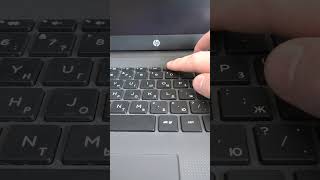This tutorial runs through all of the processing steps in Photoshop when processing narrowband images using a mono camera and Ha, SII and OIII filters.
It takes you through all of the steps from importing the individual mono images (after they were stacked) into photoshop. It will take you through the stretching process, merging the mono images to create an RGB image using the Hubble palette. It will also explain how to fix the colour cast in the image to get a nice neutral background.
The associated article and image files can be found in this blog article: [ Ссылка ]
Instagram: [ Ссылка ]
Facebook: [ Ссылка ]
Music from: [ Ссылка ]
00:00 - Intro
01:20 - Opening the Mono Files
04:30 - Adjustment Layers
06:35 - Using Layer Masks to mask out changes from adjustment layer
10:57 - OIII processing
13:49 - SII processing
15:57 - Merge mono into RGB image
19:45 - Solving colour balance issues
26:03 - More stretching of RGB image
28:35 - Camera Raw Filter Processing




![44 Котёнка | 120 МИНУТ полных серий! [ПОЛНЫЕ СЕРИИ]](https://s2.save4k.org/pic/2EFqg_Z7X8s/mqdefault.jpg)