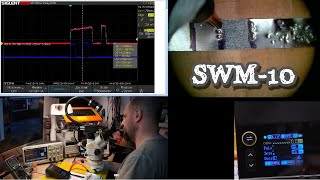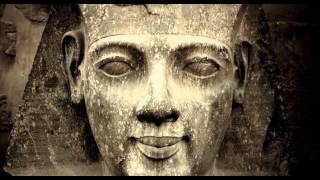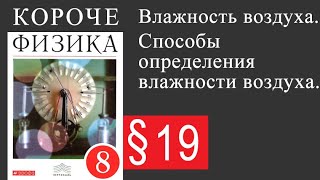Today we're going over one of my favorite techniques of all time...HYPERLAPSES! This is how to shoot and edit cinematic hyperlapses using Adobe Premiere Pro and/or Adobe After Effects!
📸My Camera Gear:
Favorite Camera Backpack: [ Ссылка ]
Main Camera (Full-Frame Mirrorless): [ Ссылка ]
Secondary Camera (Canon 80D): [ Ссылка ]
Best Drone: [ Ссылка ]
Action Camera: [ Ссылка ]
Vlogging Lens: [ Ссылка ]
Favorite Lens: [ Ссылка ]
Astrophotography Lens: [ Ссылка ]
Portrait Lens: [ Ссылка ]
Telephoto Lens: [ Ссылка ]
Vlogging Microphone: [ Ссылка ]
Studio/On-Camera Microphone: [ Ссылка ]
Video ND Filter: [ Ссылка ]
Main Vlogging Tripod: [ Ссылка ]
Travel Tripod: [ Ссылка ]
Favorite SD Cards: [ Ссылка ]
Camera Stabilizer 3-Axis Gimbal: [ Ссылка ]
Favorite Light kit: [ Ссылка ]
🎵Where I get music & sound effects for my videos. Sign up for a free 30-day trial here: [ Ссылка ]
🎥My 2nd Channel: [ Ссылка ]
💻My Online Community (Discord Server): [ Ссылка ]
🔷My Instagram: [ Ссылка ]
📧Contact me: contactjosh.winiarski@gmail.com
Some of the above links are affiliate links. There is no additional cost to you, but if you do decide to purchase a product through these links, I may receive a commission that helps fund the channel.
#filmmaking #hyperlapse #joshwiniarski
How To Shoot + Edit A Cinematic HYPERLAPSE
Теги
How To Shoot + Edit A Cinematic HYPERLAPSEhow to make a hyperlapsehow to edit a hyperlapsehow to shoot a hyperlapsehyperlapsehyperlapseshyperlapse tutorialpremiere pro hyperlapseafter effects hyperlapseediting a hyperlapsemake a hyperlapseadobejosh winiarskino small creatortutorialediting tutorialvideographyfilmmakingtravel