In this video I'm showing the wiring logic for NZXT F120 and F140 RGB Duo fans. From how to connect a single fan to what to do when you have three, four, five, six or more NZXT fans to install in your system. There are various things to keep in mind here as the fans have both RGB and fan power connections, so you need the right connectors to get everything working.
The standard NZXT F120 and F140 RGB Duo fan packs come with an RGB controller that you can use to connect the fans RGB up to. This then connects to SATA power on your PSU and the USB header on your motherboard. These controllers are only designed for three fans though, so you'll soon find if you're adding loads of fans that you're going to run into problems where you need more USB headers. The solution there is a USB splitter (link below).
It's also worth noting that it's a lot easier if you use the NZXT fan controller. There's a V2 of this controller that allows for connection of up to 9 of these fans in terms of power connections which makes life a lot easier when wiring these. It's an additional purchase but well worth getting in my opinion.
I'm also going to show you how to connect these fans to your all in one controller too!
Please note links listed here include affiliate links which may earn me a commission. Find out more below.*
NZXT fan controller:
Newegg - [ Ссылка ]
Amazon US - [ Ссылка ]
Amazon UK - [ Ссылка ]
Amazon FR - [ Ссылка ]
Amazon IT - [ Ссылка ]
Amazon DE - [ Ссылка ]
Amazon CA - [ Ссылка ]
USB Splitter:
Newegg - [ Ссылка ]
Amazon US - [ Ссылка ]
Amazon UK - [ Ссылка ]
Amazon IT - [ Ссылка ]
Amazon DE - [ Ссылка ]
Amazon CA - [ Ссылка ]
Amazon FR - [ Ссылка ]
Fan logic to keep in mind
Original controller:
Used for AER series fans (EOL)
Can be used for F series RGB fans, but only connect 2
Can be used for Duo RGB fans, but only connect 2
Gen 3 controller (launched with H7):
Used for for AER series fans (EOL)
Used for F series RGB fans
Used for Duo RGB fans
Original Controller:
PWM: 9 fans via the 1 to 3 splitter (3 fans per Channel)
RGB: - AER RGB 2 up to 10 fans, max. 5 per Channel (Daisy Chain)
- F RGB and F RGB DUO up to 2 fans, 1 per Channel
New Controller:
PWM: 9 fans via the 1 to 3 splitter (3 fans per Channel)
RGB: - AER RGB 2 up to 15 fans, max. 5 per Channel (Daisy Chain)
- F RGB and F RGB DUO up to 6 fans, 1 per Channel
Related watching you'll find useful:
NZXT Kraken Z73 RGB Intel installation [ Ссылка ]
NZXT Kraken Z63 RGB setup [ Ссылка ]
NZXT C1000 PSU install and setup guide [ Ссылка ]
NZXT N5 Z690: Unboxing and Feature Overview [ Ссылка ]
Common Mistakes You Might be Making with Your PC Fan Setup! [ Ссылка ]
🏆Big thanks to my super awesome YouTube members:
SirSpawnsALot, Meatykeyboard, Beaster Bunny, JayShank007, Rawrr483, DStarastins, McFarty, Riggsy79, Chief Hao, Kraken Tortoise, Aaron Yarden, Paolo madamba, Space Cannons, Mike S, Kyle and Jason🏆
In this video, I'll show you how to connect NZXT F120 and F140 RGB Duo fans - wiring and setup guide for NZXT fans.
NZXT Duo RGB fans are the perfect addition to any gaming or computer build. With their versatile color scheme and powerful performance, they'll make your gaming experience experience exponentially better. In this video, I'll show you how to setup and connect the fans with help from NZXT's fan controller, giving you complete control over their performance. Finally, I'll show you how to connect the fans to your system with help from this guide, making sure your fans are always spinning at their best!
🔫Sub to my gaming channel🔫[ Ссылка ]
📌 Support the channel:
😍 See the benefits of being a member here - [ Ссылка ]
Get some merch - [ Ссылка ]
Check out my dedicated Amazon Storefront to see my current fave gear - [ Ссылка ]
PLEASE NOTE
Affiliate links*:
Disclosure: Shopping links within the description of this video generate a commission at no extra cost to you. These are added for your convenience but other retailers are available. As an Amazon Associate I earn from qualifying purchases.
Products:
Products featured may also have been sent for free for review/testing purposes. Often these have to be returned by me, but not always. I endeavour to avoid bias in my videos wherever possible and try to give honest, subjective opinions.


![[PS1] Silent Hill Gameplay](https://s2.save4k.su/pic/xkyUzgLWlsQ/mqdefault.jpg)
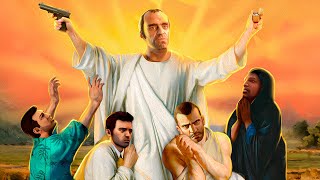




















































![Super lovers react to Ren as 🇧🇷🇺🇸🇪🇦{Ren as Chifuyu} •||Bajifuyu||• [Kamy-chan]](https://s2.save4k.su/pic/0GwTlPlxWp4/mqdefault.jpg)

















