Learn how to make and import videos with transparent backgrounds for your own projects!
KineMaster lets you create, edit, and share video projects with transparent backgrounds! Discover what you can do with transparent backgrounds and how to use them in your projects with this in-depth tutorial.
Want to follow along? Get the templates from Mix here (or search on the KineMaster Home screen for #socialneon):
YouTube endscreens:
[ Ссылка ]
Social Neon icons:
[ Ссылка ]
[ Ссылка ]
See the finished music video here: [ Ссылка ]
You can learn more about using transparent backgrounds (and all the other KineMaster tools and features) in the Tutorials playlist! [ Ссылка ]
Don't have KineMaster yet? This link will take you directly to Google Play or Apple's App Store to download it! [ Ссылка ] Or you can search for "KineMaster" on Google Play or Apple's App Store!
Want to learn another language? Turn on subtitles!
#kinemaster #videoediting #kinemastertutorial
Use Transparent Background Video Templates
Теги
KineMasterKineMaster tutorialKineMaster video editinghow to edit with KineMasterhow to edit with KineMaster Androidhow to edit videos for Instagrammake videos for TikTokKineMaster project templatesKineMaster latest versionKineMaster downloadhow to edit videos on iphonehow to edit videos on ipadkinemaster linkget kinemaster for androidedit videos for reelsvideo templatessmall business videoalpha videohow to get kinemasterai video upscale
























































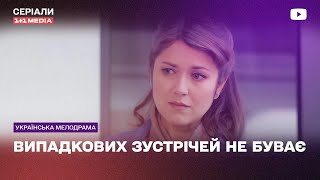





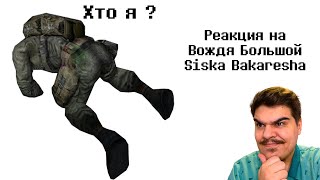




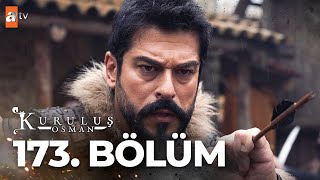




![AI Lookbook Girl [4K] Girls Night Out: A Journey with the AI Girl Crew](https://s2.save4k.org/pic/YTRMokutdRw/mqdefault.jpg)

